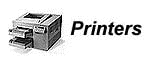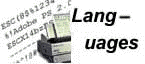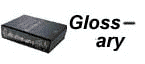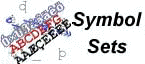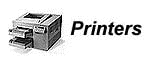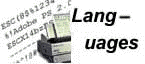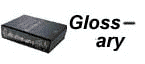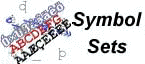IBM Language Reference
Proprinter Command Set
(Used for IBM Matrix printers)
PPDS Command Set (Through
level 2 - Used for IBM Laser printers; i.e. 4019/4029)
Proprinter Command Set
Page Control Commands
| Command |
Description |
| Ctrl+G |
Beeper |
| Ctrl+H |
Backspace |
| Ctrl+X |
Cancel Data |
| Ctrl+M |
Carriage Returncr |
| Ctrl+Q |
Select Printer |
| Ctrl+S |
Deselect Printer |
| Ctrl+L |
Form Feedformfeed |
| Ctrl+I |
Horizontal Tab |
| Ctrl+J |
Line Feedlf |
| Ctrl+@ |
Null |
| Space |
Space |
| Ctrl+K |
Vertical Tab |
| Esc A n |
Set text line spacing. n is in units of
n/72". |
| Esc B n1 n2...n255 Ctrl+@ |
Set vertical tabs at n1, n2, etc. |
| Esc C n m |
Set form length in lines or inches. |
| Esc D n1 n2...n28 Ctrl+@ |
Set horizontal tabs at n1, n2, etc. |
| Esc N n |
Set automatic Perforationperf skip in n
lines. |
| Esc O |
Cancel automatic Perforationperf skip. |
| Esc Q n |
Deselect printer. |
| Esc R |
Set all tabs to power on settings. |
| Esc U n |
Print in one direction. n=0:
Bi-directionalbidir.n=1: Left-to-right |
| Esc X n m |
Set horizontal margins. n=left
Marginmargin. m=right Marginmargin. |
| Esc 0 |
1/8 inch line spacing. |
| Esc 1 |
7/72 inch line spacing. |
| Esc 2 |
Start text line spacing. |
| Esc 3 n |
Graphics line spacing. n=n/216 inch and
is between 0 and 255. |
| Esc 4 |
Set Top of Form. |
| Esc 5 n |
Automatic line feed. n=0 cancels;
n=1begins. |
| Esc [ K |
Set initial condition. |
| Esc j |
Stop printing. |
| Esc d n1 n2 |
Relative move inline forward. n in
values ofn/120 inch. |
| Esc [ \ |
Set vertical units. |
Character/Print
Mode Commands
| Command |
Description |
| Ctrl+R |
10 characters per inch print. |
| Ctrl+T |
Cancel double-wide printing by line. |
| Ctrl+O |
Condensedcompressed printing. |
| Ctrl+N |
Double-wide printing by line. |
| Esc E |
Emphasized printing. |
| Esc F |
Cancel emphasized printing. |
| Esc G |
Double-strike printing. |
| Esc H |
Cancel double-strike printing. |
| Esc P n |
Proportionalproportional space mode. n=0
cancels;n=1 activates. |
| Esc S n |
Subscriptsubscript or
Superscriptsuperscript printing. n=0
Superscriptsuperscript; n=1 Subscriptsubscript. |
| Esc T |
Cancel Subscriptsubscript or
Superscriptsuperscript printing. |
| Esc W n |
Continuous double-wide printing.
n=0ends; n=1 begins. |
| Esc 6 |
Select Character Setcharset 2. |
| Esc 7 |
Select Character Setcharset 1. |
| Esc _ n |
Continuous overscore. n=0 cancels;n=1
begins. |
| Esc - n |
Continuous underscore. n=0 cancelsn=1
begins. |
| Esc : |
12 characters per inch printing. |
| Esc ^ |
Print single Character from all
characters chart. |
| Esc \ n1 n2 |
Print continuously from all characters
chart. |
| Esc [ @ |
Set presentation height. |
| Esc = |
Character Font image download. |
| Esc [ T |
Set Code Page. |
Graphics Commands
| Command |
Description |
| Esc J n |
Graphics variable line spacing. n is
anumber between 0 and 255. Use exactmultiples of 3 to
move exactly n/216 inch. |
| Esc K n1 n2 v1 v2 ...v480 |
Normal-density bit-image graphics. |
| Esc L n1 n2 v1 v2 ...v960 |
Dual-density bit-image
graphics(half-speed). |
| Esc Y n1 n2 v1 v2 ...v960 |
Dual-density bit-image graphics
(normalspeed). |
| Esc Z n1 n2 v1 v2 ...v1920 |
High-density bit-image graphics. |
| Esc [ g |
High Resolutionresolution graphics. |
| Esc 3 n |
Graphics line spacing. n in values of
n/180 inch. |
| Esc A n |
Set text line spacing. n in values of
n/60inch. |
| Esc J n |
Graphics variable line spacing. n in
valuesof n/180 inch. |
| Esc * |
Select graphic mode. |
Print Mode Selection
The command for selecting print mode is ESC I N
Below are tables of N values and what
print mode each supports:
Proprinter and Proprinter XL
| N Values |
Print Mode |
| Ctrl+@ |
DP Resident |
| Ctrl+B |
NLQ Resident |
| Ctrl+D |
DP Resident |
| Ctrl+F |
NLQ Resident |
Proprinter II and Proprinter II XL
| N Values |
Print Mode |
| Ctrl+@ |
DP Resident |
| Ctrl+A |
Fastfont (12 CPIcpi) Resident |
| Ctrl+B |
NLQ Resident |
| Ctrl+C |
NLQ II Resident |
| Ctrl+D |
DP Download |
| Ctrl+E |
Fastfont (12 CPIcpi) Download |
| Ctrl+F |
NLQ Download |
| Ctrl+G |
NLQ II Download |
Proprinter III and Proprinter III XL
| N Values |
Print Mode |
| Ctrl+@ |
DP Resident |
| Ctrl+A |
Fastfont (12 CPIcpi) Resident |
| Ctrl+B |
NLQ Resident |
| Ctrl+C |
NLQ II Resident |
| Ctrl+D |
DP Download |
| Ctrl+E |
Fastfont (12 CPIcpi) Download |
| Ctrl+F |
NLQ Download |
| Ctrl+G |
NLQ II Download |
| Ctrl+K |
Alternate NLQ II (Italic): Resident |
| Ctrl+O |
Alternate NLQ II: Download |
Proprinter X24, XL24, X24E, XL24E
| N Values |
Print Mode |
| Ctrl+@ |
Normal (Draftdraft) 10 CPIcpi
Sans-Serifsansserif (default) |
| Ctrl+H |
Normal (Draftdraft) 12 CPIcpi (derived
from 10 CPIcpi draft) |
| Ctrl+P |
Normal (Draftdraft) 17 CPIcpi (derived
from 10 CPIcpi draft) |
| Ctrl+B |
Letter Qualitylq 10 CPIcpi
Couriercourier |
| Ctrl+J |
Letter Qualitylq 12 CPIcpi prestige
Eliteelite |
| Ctrl+R |
Letter Qualitylq 17 CPIcpi
Couriercourier |
| Ctrl+C |
Proportionalproportional Letter
Qualitylq Couriercourier |
| Ctrl+D |
Downloaded 10 CPIcpi Draftdraft |
| Ctrl+L |
Downloaded 12 CPIcpi Draftdraft (derived
from the downloaded 10 CPIcpi draft) |
PPDS Command Set
Text Print Modes
| Command |
Description |
| Esc - |
Begin/end underline mode. |
| Esc _ |
Begin/end continuous overscore mode. |
| Esc S |
Begin
Superscriptsuperscript/Subscriptsubscript mode. |
| Esc T |
End
Superscriptsuperscript/Subscriptsubscript mode. |
| Ctrl+N |
Begin double wide printing by line. |
| Ctrl+T |
End double wide printing by line. |
| Esc W |
Begin/End continuous double-wide
printing. |
| Esc E |
Begin emphasized printing. |
| Esc F |
End emphasized printing. |
| Esc G |
Begin double strike printing. |
| Esc H |
End double strike printing. |
| Esc [ @ |
Set presentation highlight. |
| Esc \ |
Print all characters. |
| Esc ^ |
Print next Character. |
Graphics Print Modes
| Command |
Description |
| Esc [ h |
Raster image. |
| Esc [ i |
Rule and fill. |
| Esc K |
Normal density bit image. |
| Esc L |
Dual density bit image. |
| Esc Y |
Dual density bit image. |
| Esc Z |
High density bit image. |
| Esc n |
Select aspect ratio. |
| Esc [ m |
Include plot commands. |
Font Selection
| Command |
Description |
| Esc [ Z |
Comprehensive Font selection. This
command selects a specific font based on its FGID,
Character size, Pitch, and Code Page. |
| Esc [ I |
Select Font global. This command selects
a specific font based on its FGID, Character size, Pitch
and Code Page. |
| Esc [ T |
Select Code Page. |
| Ctrl+O |
Select 17.1-Pitch Font. |
| Ctrl+R |
Select 10-Pitch Font. |
| Esc : |
Select 12-Pitch Font. |
| Esc P |
Begin/end Proportionalproportional
spacing mode. |
| Esc = |
Bitmapped/Scalable Font download. This
command provides several Font control functions. |
| Esc 6 |
Select Character Setcharset 2. |
| Esc 7 |
Select Character Setcharset 1. |
Cursor Control
and Line Spacing
Horizontal Movement
| Command |
Description |
| Space |
Space. |
| Ctrl+H |
Backspace |
| Esc d n |
Space forward a specified distance n. |
| Esc e n |
Space backward a specified distance n. |
| Ctrl+M |
Carrier return. |
| Ctrl+I |
Horizontal Tab. |
| Esc D n1 n2 ... n28 |
Set horizontal tabs stops at n1, n2,
...,etc. |
| Esc R |
Set default Tab stops. Returns to
initial Tab settings. |
| Esc [ Q |
Set cursor position. |
| Esc [ j |
Save and restore cursor position. |
Vertical Movement
| Command |
Description |
| Ctrl+J |
Line Feedlf. |
| Esc ] |
Reverse Line Feedlf. |
| Ctrl+L |
Form Feedformfeed. |
| Esc J |
Variable Line Feedlf. |
| Esc B n1 n2 ... n16 |
Set vertical Tab stops at n1, n2, ...
etc. |
| Esc K |
Vertical Tab. |
| Esc [ \ |
Set vertical units |
| Esc [Q |
Set cursor position. |
| Esc [ j |
Save and restore cursor position. |
Line Spacing
| Command |
Description |
| Esc 0 |
Set 1/8 line spacing. |
| Esc 1 |
Set 7/72 line spacing. |
| Esc 2 |
Activate variable line spacing. |
| Esc 3 |
Set graphics line spacing. |
| Esc A n |
Set variable line spacing in n units. |
Page Format
| Command |
Description |
| Esc [ F |
Page presentation media. Makes paper
source, size, and handling selections. |
| Esc [ S |
Set vertical and horizontal margins. |
| Esc X |
Set horizontal margins. |
| Esc [ Q |
Set cursor position. |
| Esc [ j |
Save and restore cursor position. |
| Esc k |
Set Portraitportrait orientation. |
| Esc l |
Set Landscapelandscape orientation. |
| Esc [ y |
Set print angle. |
| Esc [ w |
Set corrective action. specifies the
corrective action that occurs when you try to print
Raster images in the left unprintable area. |
| Esc 4 |
Set Top of Form. |
| Esc C |
Set page length in lines or inches. |
| Esc N |
Set skip Perforationperf. |
| Esc O |
Reset or cancel skip Perforationperf. |
Printer Control
| Command |
Description |
| Esc Q |
Deselect printer. |
| Ctrl+Q |
Select printer/Serialserial-XON. |
| Ctrl+S |
Serialserial-XOFF. |
| Ctrl+@ |
Null. |
| Esc j |
Stop printing process. |
| Esc 5 |
Begin/end Auto line feed mode. |
Macros
| Command |
Description |
| Esc [ I |
Store and manage macros. |
Resetting the Printer
| Command |
Description |
| Esc [ K |
Set initial printer conditions. i.e.
page margins, orientation, default Font, and other
operating environment variables. |