 Color StyleWriter
2400
Color StyleWriter
2400 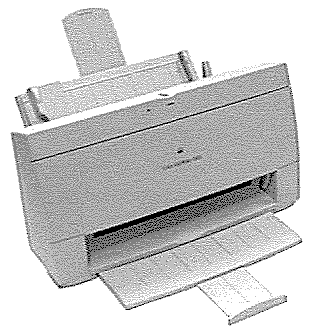 |
Language:
QuickDraw (Full-page Bitmap) Speed: Depends on printed image Memory: None Graphics: 360, 180 dpi Autorotate: N/A Duplex: Not Available RET: Not Available |
Internal Fonts
The Color StyleWriter 2400 uses bitmap (or TrueType) fonts. The Macintosh sends a bitmap of each page through the serial connection to the printer. A bitmap is a dot-by-dot "guide" to each letter or image on the page. It is created in QuickDraw, the Macintosh's internal language.
The following TrueType are shipped with the Color StyleWriter 2400:
| Typeface | Size | Variation | Symbol Set |
| ITC Avant Garde® | Scalable | plain, italic, bold, and bold-italic | Adobe PS |
| ITC Bookman® | Scalable | plain, italic, bold, and bold-italic | Adobe PS |
| Delphian | Scalable | plain | Adobe PS |
| ITC Garamond® Narrow | Scalable | plain, italic, bold, and bold-italic | Adobe PS |
| Helvetica® Black | Scalable | plain and italic | Adobe PS |
| Helvetica Compressed | Scalable | plain and italic | Adobe PS |
| Helvetica Narrow | Scalable | plain, italic, bold, and bold-italic | Adobe PS |
| ITC Lubalin Graph® | Scalable | plain, italic, bold, and bold-italic | Adobe PS |
| Lucida Bright | Scalable | plain, italic, bold, and bold-italic | Adobe PS |
| ITC Machine® | Scalable | plain | Adobe PS |
| Nadianne | Scalable | plain and bold | Adobe PS |
| Old English Text | Scalable | plain | Old English Text |
| Onyx | Scalable | plain | Adobe PS |
| Oxford® | Scalable | plain | Adobe PS |
| Palatino® | Scalable | plain, italic, bold, and bold-italic | Adobe PS |
| Swing | Scalable | plain | Adobe PS |
| ITC Zapf Chancery® | Scalable | plain | Zapf Chancery |
| ITC Zapf Dingbats® | Scalable | plain | Dingbats |
| Zeal | Scalable | plain | Zeal |
Unprintable Region
| Letter:
Left: .2 in. Top: .1 in. Right: .2 in. Bottom: .3 in. Legal: Left: .2 in. Top: .1 in. Right: .2 in. Bottom: .3 in. |
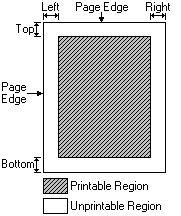 |
Note: Actual imageable area may vary depending on the application program and/or printer driver.
Continuous Feeding
Standard Tray:
Automatic 50-sheet paper feeder which can handle a variety of
stock including transparencies and envelopes. 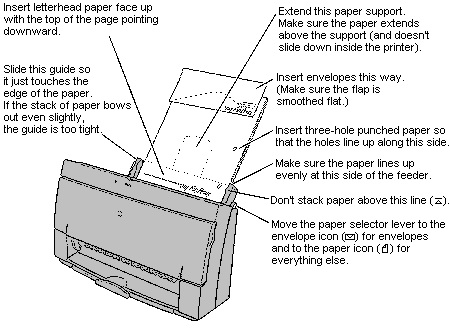
Optional Trays: There are no optional trays available for the Color StyleWriter 2400
Manual Feeding
When feeding envelopes or
transparencies, it may be necessary to change the setting of the
Internal Paper Selector.
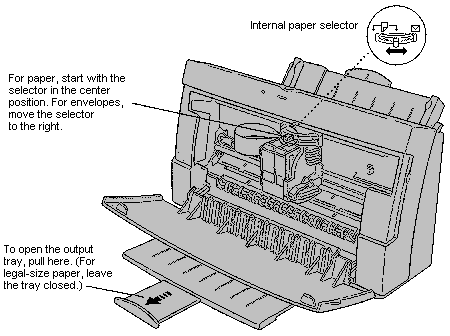
| Print Material | Maximum | Special Instructions |
| Plain Paper | 100 sheets | · Use 16- to 24-pound paper. |
| Premium coated paper | 20 sheets | · Use only those designed for this printer. |
| Glossy paper | 20 sheets | · Use
only those designed for this printer · Put one sheet of plain paper at the bottom of the stack to prevent misfeeds. · Specify Transparency paper type in the Print dialog box. |
| Envelopes | 15 | · Make sure the envelope flap is well creased. |
| Transparencies | 20 | · Use
only those designed for this printer · The shiny side should be toward you. · The edge where the paper and transparency are joined should be at the bottom. |
| Black Print Film | 20 sheets | · Use
only those designed for this printer · Put one sheet of plain paper at the bottom of the stack to prevent misfeeds. · The chalky side should be toward you. |
| Labels | 20 sheets | · Put
one sheet of plain paper at the bottom of the stack to
prevent misfeeds. · The labels should be toward you. · Specify Plain as the paper type in the Print dialog box. |
The lights indicate a
problem
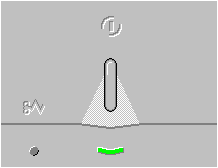
· Both lights are off. To conserve energy, the printer turns itself off if it's left idle for some time (usually about 5 minutes). If you suspect a problem, press the power button. If the lights remain off, check to make sure the power cord is plugged in properly and the outlet has power. If you can't turn the printer lights on, see the information about service and support that comes with this printer.
· The error light grows
steadily. Either the printer is out of paper or the paper has
misfed. Check your Macintosh screen and the printer's control
panel display for messages.
· The error light blinks. The ink cartridge may not be
seated properly. Open the printer's cover. Make sure the
cartridge is inserted properly, and that the bright blue lever is
firmly lowered to secure the cartridge in place.
The serial connection is
located directly in the center of the base on the back side.
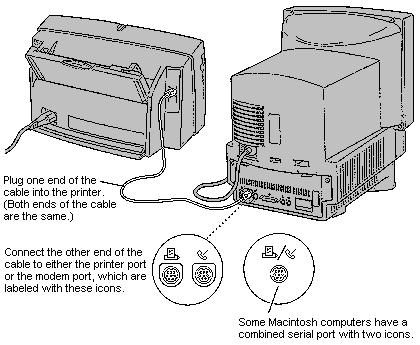
Availability: Standard
Connection:
High-speed Serial; Apple System/Peripheral-8 cable
Optional LocalTalk interface
Activation: Default
Sharing your printer with
other users
If your computer is connected to other computers over an
AppleTalk network, you can allow other users on the network to
print on your Color StyleWriter 2400. The technology that lets
you do this is called ColorShare.
To share the printer with other users, follow these steps:
1. Select Chooser from the Apple menu.
2. In the Chooser dialog
box, make the following changes:
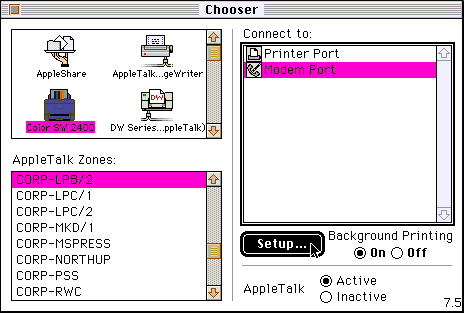
First, click on the Color SW 2400 icon, then select the port that
the printer is connected to under "Connect to:"
Click the Setup button
3. In the sharing setup
dialog box, make the changes you want.
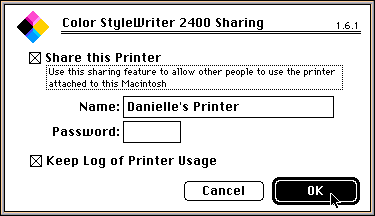
To share your printer, click to place an X in the Share this
Printer box.
Type a name for your printer in the Name box. To avoid confusion,
give it a unique name.
To make your printer available only to people you choose, type
the password in the Password box. To use your printer, others
must type the password exactly as you have, so remember how you
typed the word, including where you used uppercase and lowercase
letters or spaces before or after the word.
4. To keep a record of
what's printed on your printer, click the "Keep Log of
Printer Usage" checkbox to put an X in it.
You can open and print the log with SimpleText or TeachText,
or another word-processing program. To find the log file, open
your System Folder; then open the Preferences folder, and open
the Printing Prefs folder.
Note: You can keep a log even if your printer is not
shared.
5. Click OK to close the
sharing setup dialog box.
Sharing works only if background printing is turned on. If it is
not turned on, ColorShare turns it on.
6. Close the Chooser
(click the close box in the upper-left corner).
If Color StyleWriter 2400 software has been installed on
their Macintosh computers, other users connected to the network
can now use your Color StyleWriter 2400.
Important: For others to be able to use the shared Color
StyleWriter 2400 printer, your Macintosh must be turned on.
Connecting a Color
StyleWriter 2400 to a LocalTalk network
If you have the optional Color StyleWriter 2400 LocalTalk
Module, you can connect a Color StyleWriter 2400 printer to a
LocalTalk network.
To attach the LocalTalk Module and connect your Color StyleWriter
2400 to the network, follow the instructions that come with the
module. Once the printer is on the network, its name appears in
the Chooser just like other network printers.