 LaserWriter IIf/IIg
LaserWriter IIf/IIg  LaserWriter IIf/IIg
LaserWriter IIf/IIg 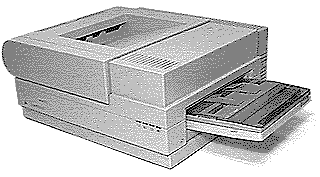 |
Languages:
PCL Level 4, PostScript Speed: 8ppm Memory: 2MB standard, 32MB maximum, 5MB (Minimum for PhotoGrade) Graphics: 300 (PhotoGrade) Autorotate: Yes Duplex: Not Available RET: Apple FinePrint |
Internal PCL Fonts
| Typeface | Size |
| Times Roman (Tms Rmn) | Scalable |
| Helvetica (Helv) | Scalable |
| Line Printer | 7.2 pt. (16.67 pitch) |
Internal PostScript Fonts
| Typeface | Size | Variation | Symbol Set |
| Times | Scalable | Roman, Italic, Bold, Bold Italic | Adobe PS |
| Courier | Scalable | Plain, Bold, Oblique, Bold Oblique | Adobe PS |
| Palatino | Scalable | Roman, Italic, Bold, Bold Italic | Adobe PS |
| New Century Schoolbook | Scalable | Plain, Bold, Oblique, Bold Oblique | Adobe PS |
| ITC Bookman | Scalable | Light, Light Italic, Demi, Demi Italic | Adobe PS |
| ITC Zapf Chancery | Scalable | Medium Italic | Adobe PS |
| ITC Zapf Dingbats | Scalable | Plain | Dingbats PS |
| Symbol | Scalable | Plain | Symbol |
| Helvetica | Scalable | Plain, Bold, Oblique, Bold Oblique | Adobe PS |
| Helvetica Narrow | Scalable | Plain, Bold, Oblique, Bold Oblique | Adobe PS |
| ITC Avant Garde | Scalable | Book, Demi, Book Oblique, Demi Oblique | Adobe PS |
Unprintable Region
| Letter:
Left: .25 in. Top: .25 in. Right: .25 in. Bottom: .25 in. Legal: Left: .5 in. Top: .5 in. Right: .5 in. Bottom: .5 in. |
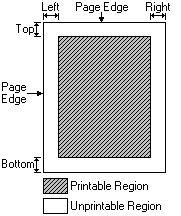 |
Note: Actual imageable area may vary depending on the application program and/or printer driver.
Note: printing from the Macintosh requires Larger Print Area (Fewer Downloadable Fonts) to be checked in Page Setup (Options). The IBM PC (or compatible) takes advantage of the larger imageable area automatically.
Continuous Feeding
Standard Tray: The 110V LaserWriter comes with one U.S. letter-size paper cassette (except in Japan, where the 110V printer comes with an A4 paper cassette). The 220V LaserWriter comes with one A4 paper cassette.
Optional Trays: You can order additional letter-size cassettes, as well as legal-size, international-size, and envelope cassettes, from your authorized Apple dealer.
Loading the Paper Tray
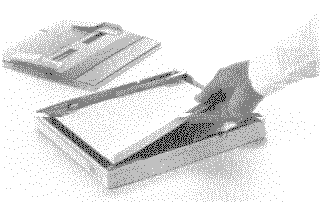
Inserting the tray into the
LaserWriter
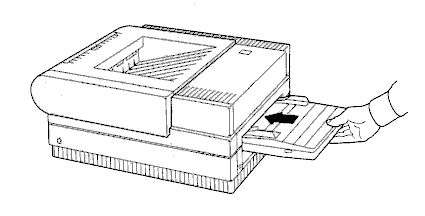
Manual Feeding
Envelopes feed face-up with
the top edge against the right manual feed guide.
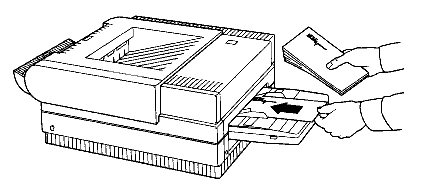
Note: The printer senses cassette size and adjusts to maintain these margins. In the manual feed or envelope cassette mode, the operator must prevent printing beyond the margin to avoid depositing toner on the transfer corona or scraping toner from the drum.
Envelope Feeding
You can use manual feed to print envelopes one at a time, by adjusting the manual feed guides on the paper cassette to the size of the envelope.
If you print many envelopes: You can obtain an envelope cassette from your authorized Apple dealer that allows you to feed envelopes automatically.
Printing the envelope
1. Set you program to print lengthwise on the envelope.
On a Macintosh, choose Page Setup from the File menu, select the lengthwise orientation icon, and click OK.
2. Open the face-up tray.
3. Adjust the manual feed guide to fit the envelope.
4. Tuck the envelope flaps inside the envelope.
This helps prevent the flap from causing a paper jam. (Some envelopes come unglued when subjected to the heat inside the printer. High-quality envelopes are likely to hold up better during the printing process.)
5. Set you program to print using Manual Feed.
On a Macintosh, choose Print from the File menu, click the Manual Feed button, and click OK.
The printer will feed the envelope in the manual feed guide even if it is not set to Manual Feed, but this setting lets you control exactly when the envelope will feed.
6. When the printer's Paper Out indicator light flashes, insert the first envelope and slide it forward until it stops.
Insert the envelope face up with the top edge to the right as it enters the printer.
On a Macintosh, if Background Printing is turned on in the Chooser, a PrintMonitor message will prompt you to insert an envelope.
7. If you are printing several envelopes, insert the next envelope when the Paper Out light flashes again.
Do not feed the next envelope before the light prompts you to, or the envelope may jam.
LocalTalk, RS-232 serial,
and an SCSI port for external hard disk is standard on the IIf
and IIg.
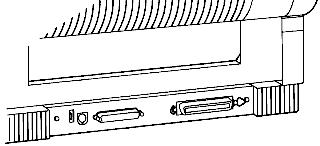
In addition, Ethernet is standard on the IIg model only.
Serial
Availability: Standard
Connection: RS-232
Activation: See Settings
{AppleTalk
Availability: Standard
Connection: 9 pin AppleTalk/LocalTalk
Activation: See Settings
Ethernet
Availability: Standard on IIg only
Connection: Apple Ethernet interface
Activation: See Settings
Setting the push-button
switch
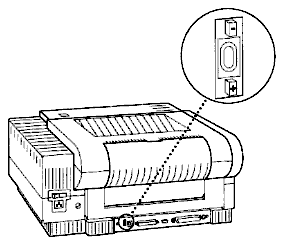
The buttons are recessed behind the surface of the connection panel to reduce risk of inadvertently bumping the switch and changing the settings. Use a ball-point pen or a straightened paper clip to press the selector buttons on the switch.
When you use the push-button switch to select a new setting, the printer will wait 2 seconds before putting the setting into effect. The 2-second delay allows you to cycle through several settings until reaching you desired setting without activating each intermediate selection.
Communication settings
The table below shows the communication settings in effect when the printer is new. The push-button switch on the printer's connector panel can be set to positions 0-9. Switch positions 0-5 are fixed, and the settings for these positions cannot be changed. Positions 6-9 are user-configurable; you can change the settings for these positions to match the needs of the computer you are connecting.
From a Macintosh computer, you use the LaserWriter Utility program to display and change communication settings. From a computer other than a Macintosh, you can send PostScript commands to the printer to change the communication settings. Contact you Apple dealer or technical representative for assistance.
| Switch Position | Port Name | Type of Connection | Baud Rate | Parity | Data Bits | Stop Bits | Flow Control | Protocol | Mode |
| 0 | 8-pin/RS-422RS-232 Ethernet | LocalTalk Serial EtherTalk | --9600-- | --None-- | --8-- | --1-- | --XON/XOFF-- | --Normal-- | PostScript PostScript PostScript |
| 1 | 8-pin/RS-422RS-232Ethernet | LocalTalk Serial EtherTalk | --9600-- | --None-- | --8-- | --1-- | --DTR-- | --Raw-- | PostScript HP PCL 4PostScript |
| 2 | 8-pin/RS-422RS-232Ethernet | LocalTalk Serial EtherTalk | --19200-- | --None-- | --8-- | --1-- | --XON/XOFF-- | --Normal-- | PostScript PostScript PostScript |
| 3 | 8-pin/RS-422RS-232Ethernet | LocalTalk Serial EtherTalk | --9600-- | --None-- | --8-- | --1-- | --XON/XOFF-- | --Raw-- | PostScript Nonprinting PostScript |
| 4 | 8-pin/RS-422RS-232Ethernet | LocalTalk Serial EtherTalk | --1200-- | --None-- | --7-- | --1-- | --XON/XOFF-- | --Normal-- | PostScript PostScript PostScript |
| 5 | 8-pin/RS-422RS-232Ethernet | LocalTalk Serial EtherTalk | 96009600-- | None None-- | 88-- | 11-- | XON/XOFFXON/XOFF-- | Normal Normal-- | PostScript PostScript PostScript |
| 6 | 8-pin/RS-422RS-232Ethernet | LocalTalk Serial EtherTalk | 1920019200-- | None None-- | 88-- | 11-- | XON/XOFFXON/XOFF-- | Normal Normal-- | PostScript PostScript PostScript |
| 7 | 8-pin/RS-422RS-232Ethernet | LocalTalk Serial EtherTalk | --1200-- | --None-- | --8-- | --1-- | --DTR-- | --Normal-- | PostScript PostScript PostScript |
| 8 | 8-pin/RS-422RS-232Ethernet | LocalTalk Serial EtherTalk | --1200-- | --None-- | --8-- | --1-- | --XON/XOFF-- | --Raw-- | PostScript HP PCL 4 PostScript |
| 9 | 8-pin/RS-422RS-232Ethernet | LocalTalk Serial EtherTalk | --9600-- | --None-- | --8-- | --1-- | --XON/XOFF-- | --Binary-- | PostScript PostScript PostScript |
Available settings
The following table briefly describes the communication settings and lists the options available for each.
| Setting | Description | Options |
| Baud Rate | The speed of transmission between the computer and printer | 300, 600, 1200, 1800, 2400, 3600, 4800, 7200, 9600, 19200, 57600 |
| Parity | The method used to compare transmitted and received data to check for errors | None, odd, even, mark, space |
| Data bits | The number of bits used to represent each character | 7, 8 |
| Stop bits | The number of bits used to indicate the end of each character | 1, 2 |
| Flow control | The method used to prevent transmitted data from exceeding the rate at which the receiving end can accept it. | XON/XOFF, DTR, ETX/ACK |
| Protocol | The digital format in which the data is presented | Normal, Raw, Binary |
| Mode | The communication standard used to transmit data | PostScript, HP Printer Command Language 4, and Nonprinting Input (not intended for a computer connection) |