 ® ImageWriter II
® ImageWriter II 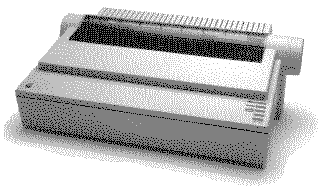 |
Language:
QuickDraw (Full-page Bitmap) Speed: Draft 120 CPS Memory: None Graphics: 72, 144 DPI |
Internal Fonts
The ImageWriter II does not have internal fonts. It uses Bitmap (or TrueType) fonts. The Macintosh sends a Bitmap of each page through the serial connection to the printer. A Bitmap is a dot-by-dot "guide" to each letter or image on the page. It is created in QuickDraw, the Macintosh's internal language.
Unprintable Region
| Letter:
Left: .25 in. Top: .25 in. Right: .25 in. Bottom: .25 in. |
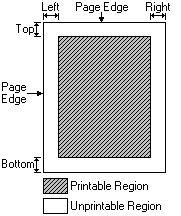 |
Note: Actual imageable area may vary depending on the application program and/or printer driver.
Continuous Feeding
Standard Feed:
Tractor Feed
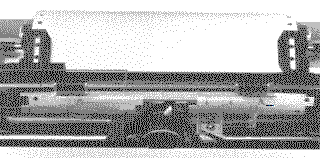
Optional Feeders: There
is an optional Sheet Feeder for the ImageWriter II.
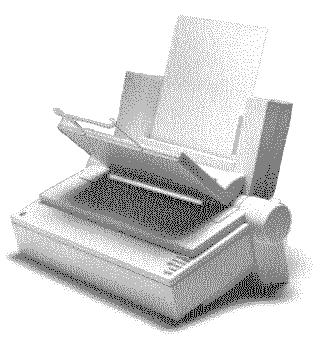
Location of DIP Switches
The ImageWriter II has two
DIP switch blocks, designated SW1 and SW2. Both are located
toward the lower left corner of the printer. (You may have to
slide the ribbon deck to the right in order to see them.)
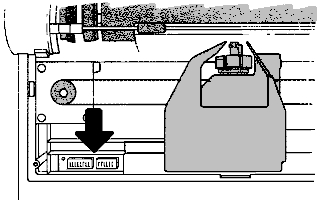
DIP Switch Settings
SW1
Character Set American ![]()
![]()
![]()
![]()
![]()
![]()
![]()
![]()
![]()
Italian ![]()
![]()
![]()
![]()
![]()
![]()
![]()
![]()
![]()
Danish ![]()
![]()
![]()
![]()
![]()
![]()
![]()
![]()
![]()
British ![]()
![]()
![]()
![]()
![]()
![]()
![]()
![]()
![]()
German ![]()
![]()
![]()
![]()
![]()
![]()
![]()
![]()
![]()
Swedish ![]()
![]()
![]()
![]()
![]()
![]()
![]()
![]()
![]()
French ![]()
![]()
![]()
![]()
![]()
![]()
![]()
![]()
![]()
Spanish ![]()
![]()
![]()
![]()
![]()
![]()
![]()
![]()
![]()
Form Length 11 inches ![]()
![]()
![]()
![]()
![]()
![]()
![]()
![]()
![]()
12 inches ![]()
![]()
![]()
![]()
![]()
![]()
![]()
![]()
![]()
Perforation Skip Inactive ![]()
![]()
![]()
![]()
![]()
![]()
![]()
![]()
![]()
Active ![]()
![]()
![]()
![]()
![]()
![]()
![]()
![]()
![]()
Pitch 10 CPI ![]()
![]()
![]()
![]()
![]()
![]()
![]()
![]()
![]()
12 CPI ![]()
![]()
![]()
![]()
![]()
![]()
![]()
![]()
![]()
17 CPI ![]()
![]()
![]()
![]()
![]()
![]()
![]()
![]()
![]()
160 DPI (Prop.) ![]()
![]()
![]()
![]()
![]()
![]()
![]()
![]()
![]()
Auto Linefeed (LF) Off ![]()
![]()
![]()
![]()
![]()
![]()
![]()
![]()
![]()
On ![]()
![]()
![]()
![]()
![]()
![]()
![]()
![]()
![]()
SW2
Baud Rate 300 ![]()
![]()
![]()
![]()
![]()
![]()
![]()
1200 ![]()
![]()
![]()
![]()
![]()
![]()
![]()
2400 ![]()
![]()
![]()
![]()
![]()
![]()
![]()
9600 ![]()
![]()
![]()
![]()
![]()
![]()
![]()
Handshake Protocol Hardware ![]()
![]()
![]()
![]()
![]()
![]()
![]()
XON/XOFF ![]()
![]()
![]()
![]()
![]()
![]()
![]()
Option Card Disabled ![]()
![]()
![]()
![]()
![]()
![]()
![]()
Enabled ![]()
![]()
![]()
![]()
![]()
![]()
![]()
* Do not adjust DIP switches SW2-5 and SW2-6. They are factory-set to control hammer-fire timing.
The serial connection is
located directly in the center of the base on the back side.
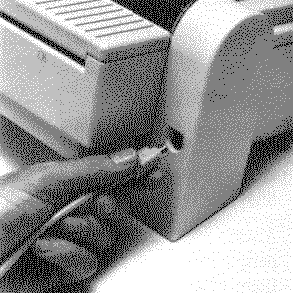
Availability: Standard
Connection: High-speed Serial; Apple System/Peripheral-8 cable
Activation: Default
Availability: Standard
Connection: 9 pin AppleTalk/LocalTalk
Activation: DIP controlled