 StyleWriter 1200
StyleWriter 1200
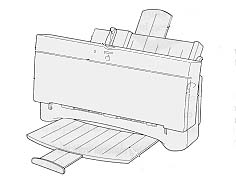 |
Language:
QuickDraw (Full-page Bitmap) Speed: Depends on printed image Graphics: 720 x 360 dpi (black), 360 x 360 dpi (gray) Duplex: Not Available RET: Not Available |
Internal Fonts
The StyleWriter 1200 uses bitmap (or TrueType) fonts. The Macintosh sends a bitmap of each page through the serial connection to the printer. A bitmap is a dot-by-dot "guide" to each letter or image on the page. It is created in QuickDraw, the Macintosh's internal language.
The following TrueType are shipped with the StyleWriter 1200:
| Typeface | Size | Variation | Symbol Set |
| ITC Avant Garde® | Scalable | plain, italic, bold, and bold-italic | Adobe PS |
| ITC Bookman® | Scalable | plain, italic, bold, and bold-italic | Adobe PS |
| Delphian | Scalable | plain | Adobe PS |
| ITC Garamond® Narrow | Scalable | plain, italic, bold, and bold-italic | Adobe PS |
| Helvetica® Black | Scalable | plain and italic | Adobe PS |
| Helvetica Compressed | Scalable | plain and italic | Adobe PS |
| Helvetica Narrow | Scalable | plain, italic, bold, and bold-italic | Adobe PS |
| ITC Lubalin Graph® | Scalable | plain, italic, bold, and bold-italic | Adobe PS |
| Lucida Bright | Scalable | plain, italic, bold, and bold-italic | Adobe PS |
| ITC Machine® | Scalable | plain | Adobe PS |
| Nadianne | Scalable | plain and bold | Adobe PS |
| New Century Schoolbook | Scalable | plain, italic, bold, and bold-italic | Adobe PS |
| Old English Text | Scalable | plain | Old English Text |
| Onyx | Scalable | plain | Adobe PS |
| Oxford® | Scalable | plain | Adobe PS |
| Palatino® | Scalable | plain, italic, bold, and bold-italic | Adobe PS |
| Swing | Scalable | plain | Adobe PS |
| ITC Zapf Chancery® | Scalable | plain | Zapf Chancery |
| ITC Zapf Dingbats® | Scalable | plain | Dingbats |
| Zeal | Scalable | plain | Zeal |
Unprintable Region
|
Left: .25 in. Top: .2 in. Right: .25 in. Bottom: .39 in. |
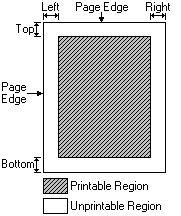 |
Note: Actual imageable area may vary depending on the application program and/or printer driver.
Continuous Feeding
Standard Tray: Automatic 100-sheet paper feeder which can handle a variety of stock including transparencies and envelopes. The following media sizes are supported: US Letter, US Legal, A4, Executive, #6 Envelopes, #10 Envelopes.
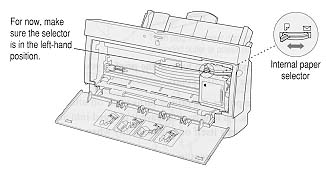
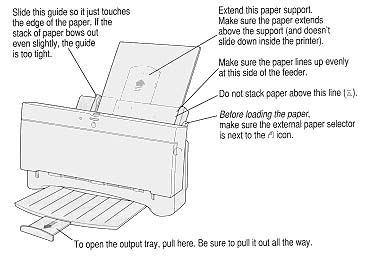
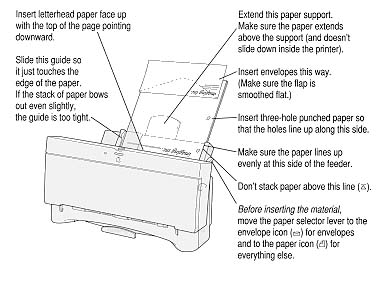
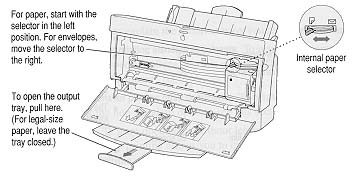
Sometimes the lights
signal a problem.
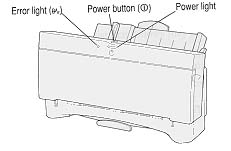
The serial connection is
located directly in the center of the base on the back side.
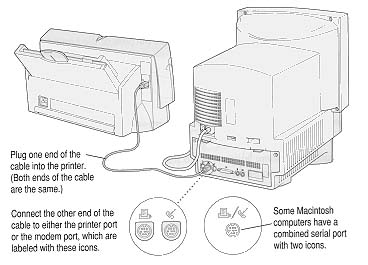
Availability: Standard
Connection: High-speed Serial; Apple System/Peripheral-8 cable
Activation: Default