

|
|
Language: QuickDraw (Full-page Bitmap) Speed: Best 1.5ppm, Normal 2ppm, Draft 3ppm Memory: None Graphics: 360, 180 dpi Autorotate: N/A Duplex: Not Available RET: Not Available |
Internal Fonts
The StyleWriter II uses Bitmap (or TrueType) fonts. The Macintosh sends a Bitmap of each page through the serial connection to the printer. A Bitmap is a dot-by-dot "guide" to each letter or image on the page. It is created in QuickDraw, the Macintosh's internal language.
The following 13 TrueType fonts are shipped with the StyleWriter II:
|
Typeface |
Size |
Variation |
Orientation |
Symbol Set |
|
Times |
Scalable |
Any variation the software supports |
N/A |
Adobe PS |
|
Helvetica |
Scalable |
Any variation the software supports |
N/A |
Adobe PS |
|
Courier |
Scalable |
Any variation the software supports |
N/A |
Adobe PS |
|
Symbol |
Scalable |
Any variation the software supports |
N/A |
Symbol |
Unprintable Region
|
Letter: Left: .25 in. Top: .25 in. Right: .25 in. Bottom: .25 in. Legal: Left: .25 in. Top: .25 in. Right: .25 in. Bottom: .25 in. |
|
Note: Actual imageable area may vary depending on the application program and/or printer driver.
Continuous Feeding
Standard Tray: Automatic 50-sheet paper feeder
Optional Trays: There are no optional trays available for the StyleWriter II
Manual Feeding
The StyleWriter II uses the sheet feeder for manually feeding
envelopes and other media.
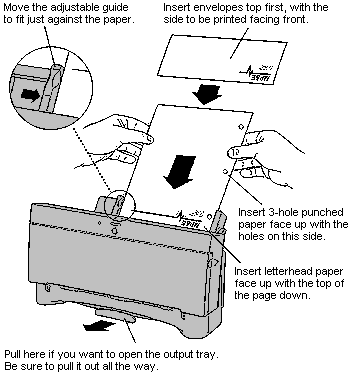
Envelopes, transparencies, labels, and heavy paper
1. Open the front access door.
2. Remove all paper from the printer tray and move the
paper guide out to accommodate the envelope's width. On the back
of the printer, move the paper selector lever to the envelope
icon.
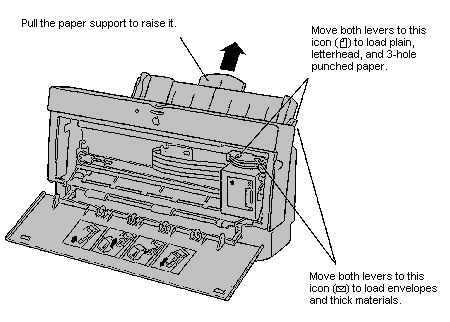
3. Close the front access door.
4. Choose the Print from the File menu of your application. The Print dialog box appears.
5. In the Print dialog box, select your settings (Print Quality, Color or Black & White, and so forth). Choose the Print button.
6. The following message appears:
The StyleWriter is out of paper. Please add paper, then choose Continue.
Place the envelope in the guide tray making sure to push it in firmly (so that it is only partially visible).
NOTE: Feed the envelope face up, with the flap against the back of the paper guide and with the top of the envelope feeding into the printer first.
7. Choose the Continue button.
The envelope will now print.
The Status Lights indicate a problem
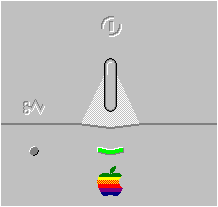
Sometimes the status lights can signal a problem with the printer. The following list describes these indications and tells you what you should do about them:
· Both lights are off. Check to make sure the power cord is plugged in properly and the printer is turned on. Make sure there is power to the outlet. If the light stays off, see the information about service and support that came with your printer.
· The error light glows steadily. Either the printer is out of paper or paper has been misfed. Check your Macintosh screen for messages. See the "Paper is Jammed" and "Paper Feeds Improperly" sections.
The serial connection is located directly in the center of the
base on the back side.
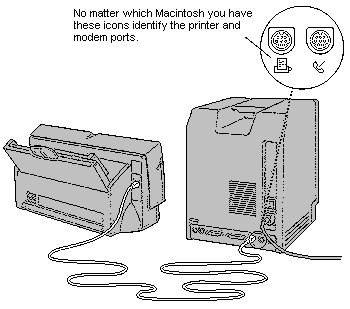
Availability: Standard
Connection: High-speed Serial; Apple System/Peripheral-8 cable
Activation: Default