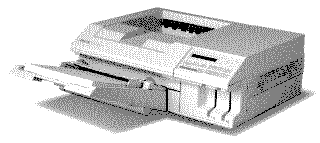 |
Language:
PCL Level 4, Epson (FX or LQ) Speed: 6 PPM Memory: 512K, exp. up to 6 MB Graphics: 300 dpi Autorotate: Yes Duplex: Not Available RET: Not Available |
Internal Fonts - HP IIP emulation mode
| Typeface | Point | Pitch | Style | Weight | Orientation |
| Courier | 12 | 10 | upright | medium | P & L |
| Courier | 12 | 10 | upright | bold | P & L |
| Courier | 12 | 10 | italic | medium | P & L |
| Courier | 10 | 12 | upright | medium | P & L |
| Courier | 10 | 12 | upright | bold | P & L |
| Courier | 10 | 12 | italic | medium | P & L |
| EDP (LinePrinter) | 8.5 | 16.66 | upright | medium | P & L |
All HP IIP mode resident fonts are available in Roman-8, Roman-8 Ext., PC-850 Multilingual, ECMA-94 Latin 1, HP Legal, HP IBM-US, HP IBM-DN, Norwegian 1 (ISO 60), French (ISO 25), HP German, Italian (ISO 15), JIS ASC (ISO 14), Swedish 2 (ISO 11), ANSI AS (ISO 6), Norwegian 2 (ISO 61), UK (ISO 4), French 2 (ISO 69), German (ISO 21), HP Spanish, Chinese (ISO 57), Spanish (ISO 17), IRV (ISO 2), Swedish (ISO 10), Portuguese (ISO 16), IBM Portuguese (ISO 84), and IBM Spanish (ISO 85) symbol sets.
Internal Fonts - Epson FX/LQ emulation mode
| Typeface | Point | Pitch | Style | Weight | Orientation |
| Courier | 12 | 10 | upright | medium | P & L |
| Courier | 12 | 10 | upright | bold | P & L |
| EDP (LinePrinter) | 8.5 | 16.66 | upright | medium | P & L |
| Prestige | 10 | 12 | upright | medium | P |
| Prestige | 6 | 20 | upright | medium | P |
All Epson mode resident fonts are available in Epson Graphics and PC-850 Multilingual symbol sets.
Optional Fonts - HP IIP emulation mode
Cartridge Fonts: Uses the same cartridges as the Hewlett-Packard LaserJet IIP
Unprintable Regions
Left: 75 dots (0.25")
Right: 75 dots (0.25")
Top: 60 dots (0.2")
Bottom: 60 dots (0.2")
Continuous Feeding
Standard Tray: 1 250 sheet tray
Optional Trays: Optional 250 sheet lower cassette
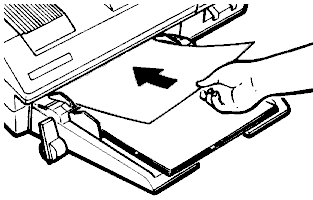
Manual Feeding
You can hand feed paper
ranging in size from 3.6" X 6.3" (92 X 150 mm) to
8.5" X 14" (216 X 356 mm).
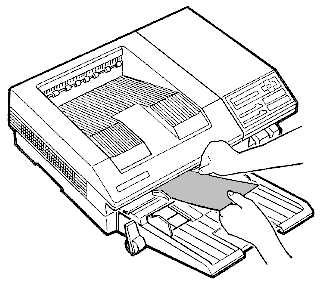
1. If necessary, use SelecType to choose the new paper size.
2. If the printer is on line, press On Line to set the printer off line.
3. Push the paper set lever forward to the manual position.
4. Adjust the manual feed paper guides to match the size of paper you are using.
5. Insert a sheet of paper into the manual feed slot as far as it will go. (The control panel displays the READY message when the paper is inserted correctly.)
6. Press On Line to set the printer on line, then print the page.
7. To return to automatic loading from the paper cassette, pull the paper set lever back to the automatic position.
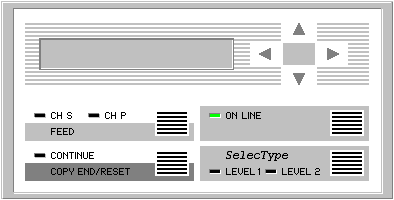
Message Meaning
| [E] ADD MEMORY FOR CH-X | The printer has insufficient memory available in the channel displayed. You may have changed the printer mode, increased the RX-BUFFER setting, or changed the MEMORY SHARE setting. To correct the error, add memory, decrease the RX-BUFFER setting or change the MEMORY SHARE setting |
| [E] CARD MEMORY OVERFLOW | The combined memory requirement of the cards in slots A and B exceeds 4 MB. Remove one or more of the cards and then press the Continue button. |
| [S] COPY END X/X | Multiple copy printing is canceled. (You pressed the Copy End button when the printer was off line.) |
| [E] COVER OPEN | The printer cover is open or the imaging cartridge is not installed. |
| [S] DATA | The printer has received data but is not yet printing, or the printer has received data and is off line. |
| [E] FEED JAM | Paper is not feeding into the printer from the specified cassette or has jammed on its way into the printer. |
| [S] GRAPHIC DRAWING | Graphics are being created. |
| [E] ILLEGAL CARD | A card or cartridge cannot be read. |
| [S] INITIALIZE | The printer is being initialized (reset) to the factory settings. |
| [E] INSUFF. MEMORY | The printer has insufficient memory available for the task you have given it. |
| [E] PAGE BUFFER FULL | Text or graphics data has filled the printer's buffer and an incomplete page is ejected. You may need to add more memory to the printer. |
| [S] PAPER FEEDING | The printer is feeding paper. |
| [E] PAPER JAM | Paper is not being fed into the printer or paper is jammed inside the paper path. You need to open the printer and clear the jammed paper. |
| [E] PAPER OUT | The printer is out of paper. |
| [E] PAPER SIZE ERROR | The paper size you selected does not match the paper loaded in the selected paper cassette. |
| [S] PRINTING | The printer has received data and is printing. |
| [S] PRINT STOP X/X | The printer stopped printing during a multi-copy print operation. |
| [S] RAM Check X.X MB | The printer is checking RAM. |
| [S] READY | The printer is ready to print. |
| [E] REINSERT CARD | You may have removed a font card or cartridge while the printer was on line or while the Feed light was still lit. Take the printer off line, reinsert the card and press Continue. |
| [E] REMOVE CARD | You may have inserted a font card or cartridge while the printer was on line or the feed light was still lit. Take the printer off line, remove the card, and press continue. |
| [E] RESELECT TRAY | The optional lower paper cassette is not installed an the Input option is set to OPT or AUTO. |
| [S] RESET | The printer is being reset to the previous settings in the macro specified with Load Macro. |
| [S] ROM Check | The printer is checking ROM. |
| [E] SAVE MEMORY OVERFLOW | If this message appears when you are trying to save a macro with the Save Macro option, the printer does not have enough memory to save any additional macros. Delete any unused macros using the Delete Macro option. |
| [E] SERVICE REQ. XXXX | A printer hardware error has been detected. If the error continues, unplug the printer and contact a qualified service person. |
| [E] SET FULL PRINT | This message may appear when you are trying to print graphics or a mix of text and graphics. Press Continue and the change the Full Print setting. |
| [S] STANDBY MODE | When the printer is idle for about thirty minutes, the printer enters standby mode. Sending data or pressing any key will cause the printer to warm-up and then become Ready again. |
| [E] START UP ERROR | If this message appears when you turn on the printer, the power may have been turned off while the printer was performing a save or reset operation. To clear this error, press the right arrow or Reset to return the printer settings to their defaults. |
| [W] TONER LOW | The printer is almost out of toner. |
| [E] TONER OUT | The toner cartridge must be replaced. |
| [E] TRAY SET tray size | The paper size setting does not match the paper loaded in the specified paper cassette. |
| [S] WAIT | Printer is being reset after a START UP ERROR. |
| [S] WARMING UP | Printer is warming up. |
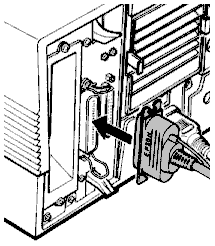
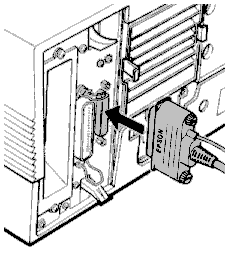
Parallel
Availability: Standard
Connection: Centronics 25
Activation: Default - through panel
Serial
Availability: Standard
Connection: DB-25
Activation: Choice of RS-232C/RS-422 through panel