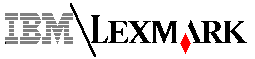 ExecJet
4072
ExecJet
4072 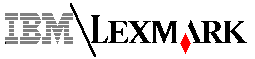 ExecJet
4072
ExecJet
4072
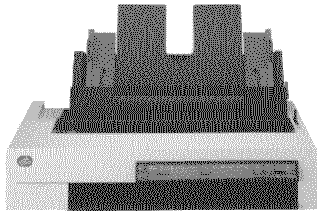
|
Language:
IBM Proprinter Speed: Draft, 10 cpi 300 cpsDraft, 20 cpi 600 cpsLQ, 10 cpi 150 cpsLQ, 20 cpi 300 cps Graphics: 60, 120, 180, 240, 360 dpi |
Internal Fonts
Typefaces: Courier, Prestige, Gothic
Pitches: 10, 12, 15, 17, 20, proportional
Symbol Sets: Code Pages 437 and 850; additional symbol sets for internal fonts are available on the National Language Support font cards.
All typefaces available in the following attributes:
Cartridge Fonts:
ExecJet 4072 Optional Font Cards
Word Processing Part # 1232333
OCR/Symbol Part # 1232332
Presentations Part # 1232329
NLS I (National Language Support)* Part # 1232327
NLS II (National Language Support)* Part # 1232328
NLS III (National Language Support)* Part # 1232326
Continuous Feeding
Supports switching between continuous forms tractor feed and sheet feeder.
Manual Feeding
1. Make sure that the paper-selection lever is set to the cut sheet position (toward the back of the printer)
2. On the operator panel, select the manual paper source using the paper button.
3. Adjust the manual load margin on the front of the printer to correspond with the size of paper your using.
4. Make sure that the Ready light is off. If it is not, press Start/Stop.
5. Slide a sheet of paper or
an envelope into the front opening with the print side up. Align
the left edge of the paper with the left edge of the manual load
margin guide. Slide the paper in until it stops.
Unless you insert the paper against the manual load margin guide,
the printer might not detect the paper.
6. Press Load/Eject to load the paper or envelope into the printer.
7. Press Start/Stop to set the printer to the ready state.
8. Invoke printing from software application.
SW 1 Settings
| SW1 #1-#2 | Emulation Mode | |
| ExecJet / 4208 (Proprinter XL24E) mode | ||
| 5202 (QuietWriter III) mode | ||
| Epson LQ (1050) mode | ||
| SW1 #3 | Interface Mode | |
| Parallel | ||
| RS-232C/RS-422A Serial (optional) | ||
| SW1 #4 | Image Density | |
| High Density | ||
| Low Density | ||
| SW1 #5 | Tear Assist Feature | |
| Inactive | ||
| Active | ||
| SW1 #6 | Auto Line-feed | |
| Inactive | ||
| Active | ||
| SW1 #7 | Paper Tray | |
| Available | ||
| Not available | ||
| SW1 #8 | Text Scale Mode | |
| Inactive | ||
| Active |
SW 2 Settings (ExecJet/ 4208 (Proprinter XL24E) Mode)
| SW2 #1-#3 | Code Page | ||
| 437 | |||
| 850 | |||
| 863 (requires NLS Cardcibej) | |||
| 852 (requires NLS Cardcibej) | |||
| 855 (requires NLS Cardcibej) | |||
| 857 (requires NLS Cardcibej) | |||
| 869 (requires NLS Cardcibej) | |||
| 862 or 864 (requires NLS Cardcibej) | |||
| SW2 #4-#5 | Form Length (in inches) | ||
| 11.00 | |||
| 11.69 | |||
| 12.00 | |||
| 14.00 | |||
| SW2 #6 | Line Spacing | ||
| 6 Lines Per Inch | |||
| 8 Lines Per Inch | |||
| SW2 #7 | Print Quality | ||
| Letter-Quality | |||
| Draft | |||
| SW2 #8 | Skip-over Perforations | ||
| Inactive | |||
| Active | |||
| SW2 #9 | Paper-Width Sensor | ||
| Active | |||
| Inactive |