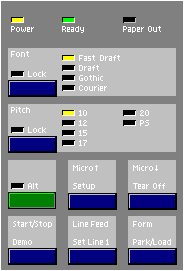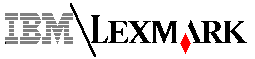 Personal Printer Series II 2380
Personal Printer Series II 2380 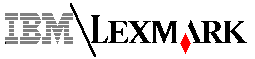 Personal Printer Series II 2380
Personal Printer Series II 2380 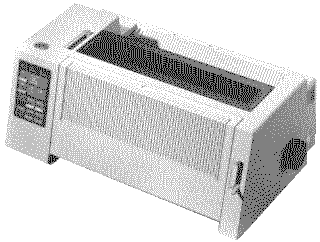 |
Language:
IBM Proprinter, Epson Speed: 320cps Fast Draft, 270cps Draft, 67cps NLQ Graphics: 60, 120, 180, 240, 360, 480dpi No. of Pins: 9 |
Internal Fonts
| Typeface | Quality | Heights | Pitches | Styles | Weights |
| Fast Draft | Fast Draft | reg, dbl | 10,12,15,17,20 or Prop. | regular, italics | regular, double strike, emphasized |
| Draft | Draft | reg, dbl | 10,12,15,17,20 or Prop. | regular, italics | regular, double strike, emphasized |
| Courier | NLQ | reg, dbl | 10,12,15,17,20 or Prop. | regular, italics | regular, double strike, emphasized |
| Gothic | NLQ | reg, dbl | 10,12,15,17,20 or Prop | regular, italics | regular, double strike, emphasized |
Tractor Feed
Push or Pull, four possible
paper paths
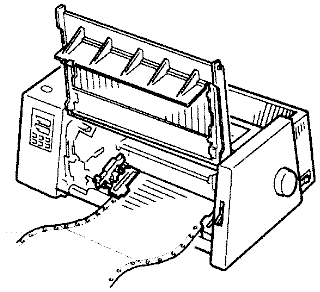
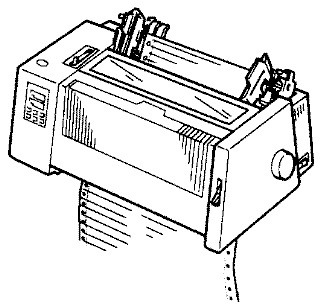
Manual Feeding
1. Pull up the paper select lever (on the front right) to the cut forms position.
2. Pull up the paper support (top rear) to the upright position.
3. Open the manual feed door on the front of the printer.
4. Before inserting paper, move the paper guide so that your desired print start position aligns with the symbol [A printed on the margin guide.
5. Holding paper against the
paper guide, insert the paper into the printer. The Paper Out
light will stop blinking and the paper will feed automatically to
the top-of-form.
Note: The paper will not feed automatically to the
top-of-form if the auto cut-sheet load function is disabled in
Setup Mode. To force the printer to load paper, press the Form
Feed button.
6. Press Start/Stop to put the printer on-line.
The printer's setup mode will print a menu. To put printer in Setup mode, press ALT then SETUP.
You can print a list of all current settings by pressing the FONT button in the Main Menu of Setup Mode.