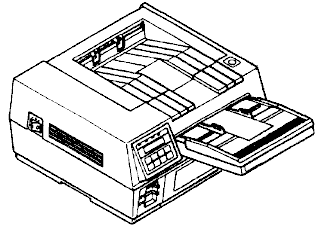 |
Language:
PCL Level 4, PostScript, Diablo 630 Speed: 8 PPM Memory: 2 MB exp. to 4 MB Graphics: 300 dpi Autorotate: Yes Duplex: Not Available RET: Not Available |
Internal Fonts - PostScript Mode
Courier, Courier Oblique, Courier Bold, Courier Bold Oblique
Helvetica, Helvetica Oblique, Helvetica Bold, Helvetica Bold Oblique
Helvetica Narrow, Helvetica Narrow Oblique, Helvetica Narrow Bold, Helvetica Narrow Bold Oblique
ITC Avant Garde Gothic, ITC Avant Garde Gothic Oblique, ITC Avant Garde Gothic Demi, ITC Avant Garde Demi Oblique
ITC Bookman Light, ITC Bookman Light Italic, ITC Bookman Demi, ITC Bookman Demi Italic
ITC Zapf Chancery Medium Italic
New Century Schoolbook, New Century Schoolbook Italic, New Century Schoolbook Bold, New Century Schoolbook Bold Italic
Palatino, Palatino Italic, Palatino Bold, Palatino Bold Italic
Times Roman, Times Roman Italic, Times Roman Bold, Times Roman Bold Italic
Symbol
ITC Zapf Dingbats
Internal Fonts - HP LaserJet Series II Emulation Mode
Portrait/
Typeface Point Pitch Style Weight Symbol Set Orientation
Courier 12 10 Upright Medium All* P & L
Courier 12 10 Upright Bold All* P & L
Courier 12 10 Italic Medium All* P & L
Courier 12 10 Italic Light All* P
Courier 10 12 Upright Medium Sub-Set* P & L
Courier 10 12 Upright Bold Sub Set* P & L
Courier 10 12 Italic Medium Sub Set* P & L
LinePrinter 8.5 16.66 Upright Medium All* P & L
LinePrinter 8.5 16.66 Upright Light All* L
Helv (B/F) 14.4 Prop. Upright Bold US ASCII P
Helv (S2) 14 Prop. Upright Bold All* P
Tms Roman (S2) 12 Prop. Upright Medium Sub Set* P
Tms Roman (S2) 12 Prop. Upright Bold Sub Set* P
Tms-Roman (S2) 12 Prop. Italic Medium Sub Set* P
Tms Roman (B/F) 10 Prop. Upright Medium All* P
Tms Roman (B/F) 10 Prop. Upright Bold All* P
Tms Roman (B/F) 10 Prop. Italic Medium All* P
Tms Roman 10 P. Comp. Upright Medium US ASCII P
Tms Roman 10 P. Comp. Upright Bold US ASCII P
Tms Roman 10 P. Comp. Italic Medium US ASCII P
Tms Roman (F) 8 Prop. Upright Medium All* P
Tms Roman (B) 8 Prop. Upright Light US ASCII P
Tms Roman 8 P. Comp. Upright Medium US ASCII P
* All symbols sets refer to the 39 resident symbols sets: Chinese, Danish PC Set2, Danish PC Ext., Danish/Norwegian, IBM Danish/Norwegian, Dutch, French, HP French, German, HP German, Italian, Latin 1, Norwegian v2, Portuguese, IBM Portuguese, Spanish, HP Spanish, IBM Spanish, Swedish, Swedish 1, Swedish 2, Swedish 3, Swedish/Finnish, United Kingdom, Code Page 437, Code Page 850, Code Page 860, Code Page 863, Code Page 865, IBM US, IRV, JIS ASCII, HP Legal, HP PC Set 1, HP PC Set 2, HP PC Ext., Roman-8, Roman Ext., US ASCII
* Sub Set refers to Roman-8, Latin 1, IBM US and IBM Danish/Norwegian
Letters in ( ) after fonts indicate HP font cartridge compatibility.
Optional Fonts
Unprintable Regions
Left: 60 dots (0.2")
Right: 90 dots (0.3")
Top: 75 dots (0.25")
Bottom: 66 dots (0.22")
Continuous Feeding
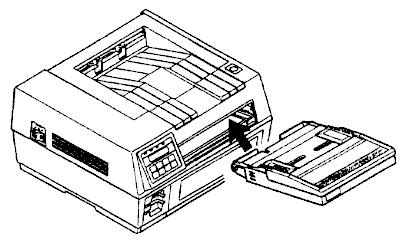
Standard Tray: Upper Tray, 200 8.5 X 11 sheets
Optional Trays: Optional Lower Universal Tray
Manual Feeding
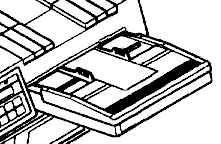
1. Set your software's printing feed options to "Manual" or set the PAPER FEED item on your printer menu to MANUAL FEED.
2. Set the paper guides on the paper tray cover to the width of the sheet or envelope. The guides should not bind the sheet.
3. Insert the sheet or envelope into the feed rollers.
4. Send your document to the printer as you normally would.
5. You will see the message LETTER PAPER (or whatever paper size you've specified through your software) MANUAL REQUEST. Press the FORM FEED button. The first page will feed and print.
6. You'll see the LETTER PAPER MANUAL REQUEST message for each subsequent page. Simply insert a new page and press FORM FEED.
7. When you're finished, reset the printer menu for PAPER FEED TRAY if necessary.
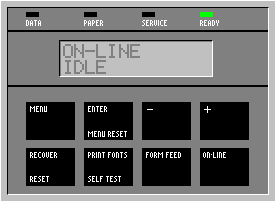
Postscript Mode
| Message | Meaning /Resolution | |
| ON-LINE .PSIDLE | Printer is ready to receive data. | |
| ON-LINE .PSINITIALIZING | The printer is warming up. | |
| DOING START PAGE | Printer is printing the start page. | |
| ON-LINE .PSPRINTING | Printer is printing the page. | |
| ON-LINE .PSPROCESSING | Printer is processing data. | |
| ON-LINE .PSWAITING | Printer is waiting for additional data | |
| ON-LINE .PSPRINTER BUSY | The printer is busy printing or processing a job. You can't take the printer off-line until it is finished. | |
| ON-LINE .PSFLUSHING JOB | The printer was reset or interrupted during processing. The current print job is canceled. | |
| PAPER JAM n | There is a paper jam in tray n. | |
| PAPER OUT TRAY n | Paper tray n is out of paper. | |
| [paper size] MANUAL REQUEST | Manually feed a piece of [paper size] paper. | |
| [paper size] TRAY n REQUEST | Insert the [paper size] paper tray. | |
| IDLE TONER LOW | Add toner. | |
| IDLE CHANGE DRUM | The drum unit needs to be replaced. | |
| COVER OPEN | The cover is open. close the cover to print. | |
| ERROR CARD | The printer cannot read the font card. Try reseating the card. | |
| IDLE FUSER LIFE | The printer requires service. | |
| ERROR PROGRAMROM CHECK | The printer requires service. | |
| ERROR EEPROM | The printer requires service. | |
| ERROR RESIDENTRAM CHECK | The printer requires service. | |
| ERROR SERIALCOMMUNICATION | The printer requires service. | |
| ERROR PRINTERI/F TIMEOUT | The printer requires service. | |
| ERROR OPTIONI/F TIMEOUT | The printer requires service. | |
| ERROR OP-PANELI/F TIMEOUT | The printer requires service. | |
| ERROR ENGINEFUSING PROBLEM | The printer requires service. | |
| ERROR ENGINEFAN PROBLEM | The printer requires service. | |
| ERROR ENGINE | The printer requires service. | |
| ERROR OPTIONRAM CHECK | The printer requires service. |
Emulation Mode
| Message | Meaning /Resolution | |
| ON-LINE | The printer is ready to receive data. | |
| OFF-LINE | The printer is off-line. | |
| DATA PRESENT | The printer is receiving data | |
| WARMING UP | The printer is warming up. | |
| PAPER FEED JAM n | There is a paper jam in tray n. | |
| PAPER OUT TRAY N | Paper tray n is out of paper. | |
| [paper size] MANUAL REQUEST | Manually feed a piece of [paper size] paper. | |
| [paper size] TRAY n REQUEST | Insert the [paper size] paper tray. | |
| ERROR
RECEIVE BUFFER OVERFLOW |
The printers buffer has overflowed. Check the settings on computer and printer to assure proper flow control. | |
| ERROR
DLL BUFFER OVERFLOW |
The downloadable font required too much memory. | |
| ERROR
MACRO BUFFER OVERFLOW |
The macro required too much memory | |
| ERROR
PRINT OVER RUN |
The page was too complex. | |
| LOWER
CARD NOT FOUND |
The requested font card was not found. | |
| UPPER
CARD NOT FOUND |
The requested font card was not found. | |
| ERROR
CARD REMOVED ON-LINE |
The font card was removed while the printer was on-line. Turn the printer off, re-insert the card, and then turn the printer back on. | |
| ERROR CARD CHECK | The printer cannot read the font card. Try reseating the card. | |
| MENU RESET | The printer is resetting the menu options. | |
| RESET | The printer is resetting. | |
| COVER OPEN | The cover is open. Close the cover to continue. | |
| PRINT MENU | The menu settings are being printed. | |
| CHANGE DRUM | The drum unit must be replaced. | |
| PRINT FONTS | A font test is being printed. | |
| CONTINUOUS PRINT | A continuous print test is being printed. | |
| LOOP TEST | The serial port loop test is active. | |
| ERROR LOOP TEST | There was an error in the loop test. | |
| DEMO PAGE PRINT | The demo page is being printed. | |
| All other errors | The printer requires service. |
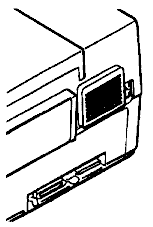
Parallel
Availability: Standard
Connection: Centronics
Activation: Menu
Serial
Availability: Standard
Connection: DB-25
Activation: Menu