 |
Language:
PCL Level 4, PostScript, Diablo 630, Panasonic Speed: 11 PPM Memory: 2 MB Standard, 4 MB Optional Graphics: 300, 150, 75 DPI Autorotate: Yes Duplex: Yes RET: Not Available |
Fonts Per Page: 16 (Each attribute is a separate font)
Internal Fonts - Font Group 1
| Typeface | Point | Pitch | Style | Weight | Symbol Set | Orientation |
| Courier | 7.2 | 16.66 | Upright | Medium | * | P/L |
| Courier | 7.2 | 16.66 | Italic | Medium | * | P/L |
| Courier | 8 | 15 | Upright | Medium | * | P/L |
| Courier | 8 | 15 | Italic | Medium | * | P/L |
| Courier | 10 | 12 | Upright | Medium | * | P/L |
| Courier | 10 | 12 | Upright | Bold | * | P/L |
| Courier | 10 | 12 | Italic | Medium | * | P/L |
| Courier | 12 | 10 | Upright | Medium | * | P/L |
| Courier | 12 | 10 | Upright | Bold | * | P/L |
| Courier | 12 | 10 | Italic | Medium | * | P/L |
| Century 702 | 10 | PS | Upright | Medium | * | P/L |
| Century 702 | 10 | PS | Upright | Bold | * | P/L |
| Century 702 | 10 | PS | Italic | Medium | * | P/L |
Internal Fonts - Font Group 2
| Typeface | Point | Pitch | Style | Weight | Symbol Set | Orientation |
| Courier | 7.2 | 16.66 | Upright | Medium | * | P/L |
| Courier | 7.2 | 16.66 | Italic | Medium | * | P/L |
| Courier | 8 | 15 | Upright | Medium | * | P/L |
| Courier | 8 | 15 | Italic | Medium | * | P/L |
| Courier | 10 | 12 | Upright | Medium | * | P/L |
| Courier | 10 | 12 | Upright | Bold | * | P/L |
| Courier | 10 | 12 | Italic | Medium | * | P/L |
| Courier | 12 | 10 | Upright | Medium | * | P/L |
| Courier | 12 | 10 | Upright | Bold | * | P/L |
| Courier | 12 | 10 | Italic | Medium | * | P/L |
Internal Fonts - Font Group 3
Selects LaserJet Series II resident fonts and the HP S1 cartridge fonts.
| Typeface | Point | Pitch | Style | Weight | Symbol Set | Orientation |
| Courier | 7.2 | 16.66 | Upright | Medium | * | P/L |
| Courier | 10 | 12 | Upright | Medium | * | P/L |
| Courier | 10 | 12 | Upright | Bold | * | P/L |
| Courier | 10 | 12 | Italic | Medium | * | P/L |
| Courier | 12 | 10 | Upright | Medium | * | P/L |
| Courier | 12 | 10 | Upright | Bold | * | P/L |
| Courier | 12 | 10 | Italic | Medium | * | P/L |
Internal Fonts - Font Group 4
Selects LaserJet Series II resident fonts only.
| Typeface | Point | Pitch | Style | Weight | Symbol Set | Orientation |
| Courier | 7.2 | 16.66 | Italic | Medium | * | P/L |
| Courier | 10 | 12 | Upright | Medium | * | P/L |
| Courier | 10 | 12 | Upright | Bold | * | P/L |
*All Fonts are available in Roman-8, PC-8, ECMA-94 PC-8 Danish/Norwegian, PC-850, Latin 1, and Legal. All of these can be used with ISO sets 2, 4, 46, 10, 11 14, 15, 16, 17, 21, 25, 57, 60, 61, 69, 84, 85.
Internal Fonts (Postscript)
| Typeface | Size | Variation | Orientation | Symbol Set |
| Courier | Scalable | Medium Upright | P & L | Adobe PS |
| Bold Upright | P & L | Adobe PS | ||
| Medium Oblique | P & L | Adobe PS | ||
| Bold Oblique | P & L | Adobe PS | ||
| Helvetica | Scalable | Medium Upright | P & L | Adobe PS |
| Bold Upright | P & L | Adobe PS | ||
| Medium Oblique | P & L | Adobe PS | ||
| Bold Oblique | P & L | Adobe PS | ||
| Helvetica Narrow | Scalable | Medium Upright | P & L | Adobe PS |
| Bold Upright | P & L | Adobe PS | ||
| Medium Oblique | P & L | Adobe PS | ||
| Bold Oblique | P & L | Adobe PS | ||
| Helvetica-Condensed | Scalable | Medium-Upright | P & L | Adobe-PS |
| Bold-Upright | P & L | Adobe-PS | ||
| Medium-Oblique | P & L | Adobe-PS | ||
| Bold-Oblique | P & L | Adobe-PS | ||
| ITC Bookman | Scalable | Light | P & L | Adobe-PS |
| Demi | P & L | Adobe-PS | ||
| Light-Italic | P & L | Adobe-PS | ||
| Demi-Italic | P & L | Adobe-PS | ||
| New Century Schoolbook | Roman | P & L | Adobe-PS | |
| Bold | P & L | Adobe-PS | ||
| Italic | P & L | Adobe-PS | ||
| Bold-Italic | P & L | Adobe-PS | ||
| Times | Scalable | Medium Upright | P & L | Adobe PS |
| Bold Upright | P & L | Adobe PS | ||
| Medium Italic | P & L | Adobe PS | ||
| Bold Italic | P & L | Adobe PS | ||
| Palatino | Scalable | Medium Upright | P & L | Adobe PS |
| Bold Upright | P & L | Adobe PS | ||
| Medium Italic | P & L | Adobe PS | ||
| Bold Italic | P & L | Adobe PS |
Optional Fonts
Font Test
To check fonts available in
printer, press the [TEST] key. The display will show STATUS
PRINT. Press either the [![]() ] or [
] or [![]() ] key until the display shows FONT
LIST PRINT. Press the [ENTER] key. The printer will feed
a single sheet of paper with a list of the available fonts
including the font source, font number, name, pitch, point size,
orientation and available symbol sets.
] key until the display shows FONT
LIST PRINT. Press the [ENTER] key. The printer will feed
a single sheet of paper with a list of the available fonts
including the font source, font number, name, pitch, point size,
orientation and available symbol sets.
Unprintable Regions
Left: 50 dots (1/6")
Right: 100 dots (1/3")
Top: 60 dots (1/5")
Bottom: 60 dots (1/5")
Continuous Feeding
Standard Tray: 2 Continuous trays [capacity: 250 sheets each]
Optional Trays: Legal
Envelope
Loading paper into paper cassette
1. Remove the paper cassette from paper.
2. Remove the paper cassette cover.
3. Fan the stack of paper, place it in the paper cassette and push it under the clips.
4. Install the paper
cassette cover.
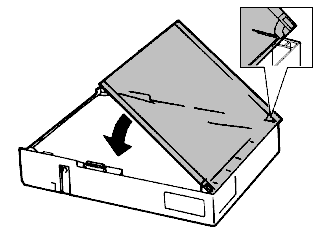
5. Insert the paper cassette
into the printer until it is firmly in place.
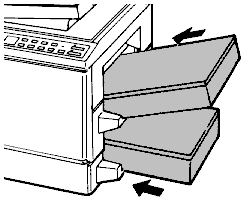
Manual Feeding
Manual Feed option is not available on this printer
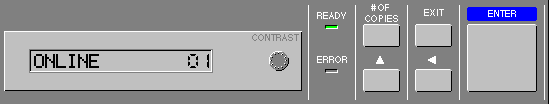
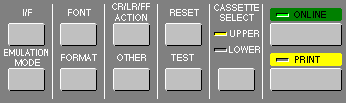
| Message | Meaning | Resolution |
| U10 PAPER EMPTY | In Paper cassette feed mode, cassette is empty or no cassette is installed. | Load paper and install cassette. |
| U11 UPPER PAPER OUT | In automatic paper feed mode or upper cassette feed mode, the upper cassette is empty or not installed. | Load paper or install the upper cassette. |
| U12 LOWER PAPER OUT | In automatic paper feed mode or lower cassette feed mode, the lower cassette is empty or not installed. | Load paper or install the lower cassette. |
| U13 NO ENVELOPE CAS | Printer requires envelope cassette | Load envelope #10 for manual feed. |
| U14 NO LEGAL CAS | Host computer requires legal cassette. | Load legal cassette or force printing by the ON LINE key. |
| U15 NO LETTER CAS | Host computer requires letter cassette. | Load letter cassette or force printing by the ON LINE key. |
| U17 NO A4 CAS | Host computer requires A4 cassette. | Load A4 cassette or force printing by the ON LINE key. |
| U18 NO EXECUTIVE CAS | Printer requires executive format. | Force printing by the ON LINE key. |
| U20 ADD TONER | Toner is below the hopper unit. Check toner disposal bottle. (Printing possible) | Add toner. |
| U21 ADD TONER | Over 100 copies printed with "ADD TONER U20" displayed or toner density could not be maintained by adding toner for 90 seconds. (Printing not possible) | Add toner. |
| U22 TONER CHARGING | A low toner condition is detected and toner is being supplied. (Printing halted) | Automatic recovery. |
| U23 CHECK TONER CUP | Toner disposal bottle is not installed or must be replaced. | Install or replace toner disposal bottle. |
| U24 DRUM MISSING | Drum unit is not installed. | Install drum unit. |
| U25 NO DEV UNIT | Developer unit not installed | Install new developer unit. |
| U26 CHANGE DEV UNIT | Developer unit has been used for 20,000 print cycles. (printing possible) | Install new developer unit. |
| U27 CHANGE DRUM | Drum Unit has been used for 13,000 print cycles. During printing 10,000-10,100 copies, this blinking message appears on the display, but 10,100-13,000 copies, it disappears. After 13,000 copies, it appears continuously. (Printing possible) | Install new drum unit. |
| U28 TONER CUP FULL | Toner disposal bottle is full. | Install new toner disposal bottle. |
| U30 DOOR OPEN | Front cover or face down cover is open. | Close top cover |
| U31 CHECK OUTPUT | Laser control circuitry or periphery received an error (LYSNC long, Video open, LSYNIC short). | Press ON LINE key. |
| U32 FONT NOT AVAIL | Font card is not installed when requested. | Install font card. |
| U33 NO FONT CARD | Font card is removed in ON LINE mode. | Power off then on. |
| U34 RESEND JOB | Communication error is detected in the RS-232C or RS-422A interface. | Press ON LINE key twice |
| U35 LINE OVERFLOW | RS-232C, RS-422A, or Centronics interface receives buffer overflow. | Power off then on |
| U36
MEMORY OVERFLOW |
Page overflow, image overflow, or download overflow has occurred. | Press ON LINE key. |
| U38 RE-ENTER FORMAT | FORMAT designation FORMAT key is not correct. | Reset FORMAT. |
| U39
RE-ENTER RS232C(RS422A) |
Protocol
setting of RS-232C (RS-422A) from I/F key is not correct. |
Reset protocol. |
The interface connectors are located on the back of the printer towards the top left side.
Parallel
Availability: Standard
Connection: Centronics Female
Activation: Through front panel menu
Serial
Availability: Standard
Connection: RS-232C
Activation: Through front panel menu
AppleTalk
Availability: Standard
Connection: RS-422A Female
Activation: Through front panel menu