 |
Languages: Adobe
PostScript, HP-GL Technology: Monochrome, 4-color or 3-color Thermal Wax Transfer Memory: 4 or 5MB standard Graphics: 300 dpi |
Resident Typefaces:
Helvetica
Helvetica Condensed
ITC Avant Garde
Times Roman
Courier
Palatino
New Century Schoolbook
ITC Bookman
ITC Zapf Chancery Medium Italic
Symbol
ITC Zapf Dingbats
5MB & Legal/Special Ink Roll is required to print Legal or Special A4
Imageable Area
Letter and A4: 8.1" (246mm) x 9" (200.5mm)
Legal and Special A4: 8.1" (246mm) x 12"(304.8mm)
Unprintable regions
Top: 0.7" (18mm)
Bottom: 1.3" (33mm)
Left & Right: .2" (6mm)
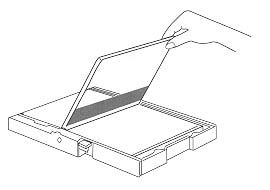
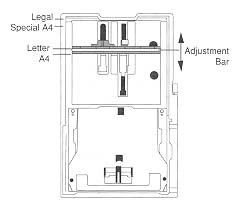
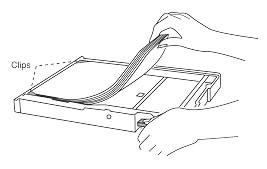
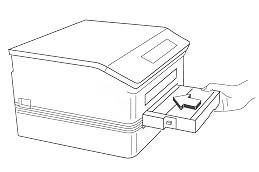
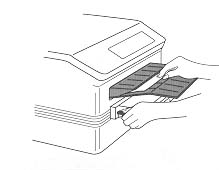

| Paper Out Indicator | This indicator lights when the paper cassette is empty or not installed. |
| Ink Out Indicator | This indicator lights when the ink ribbon is depleted. |
| Jam Indicator | This indicator lights when a paper jam occurs inside the printer. |
| Cover Indicator | This indicator lights when the printer top section is not closed and latched. |
| Heat Indicator | This indicator lights when the temperature of the thermal print head is either too high or too low. The printer stops printing until the temperature of the print head reaches its normal range. If this inidicator lights often, contact your service representative. |
| Paper Size Section | This section indicates what size paper cassette is installed. Paper size is not selected by the user, it is automatically selected according to adjustment bar placement in the paper cassette. |
| Ink Sheet Section | This section indicates what size ink sheet is installed. Ink sheet size is not selected by the user, it is automatically selected according to the ink sheet installed. |
| Media Selection | The media section indicates whether the printer is in the mode to print on paper or transparency film. Select the proper mode by pressing the lighter gray insert in the middle of the section. |
| Feed Key | Use this touch key to eject a page from the printer. The feed key only functions when the printer is offline (online out). When the printer is only, the feed key may also be used to start the power up self-test. |
| Online Key | Use this key to interrup/restore communications between the printer and controller. The key lights whenever the printer is online (communicating with the controller). Go offline by pressing this key and the light will go out. (This key must be offline to change the mode of communication between the printer and the host computer). |
| Communication Section | You sleect the communication parameters between the host computer adn the printer in this section. The printer default for communication is AppleTalk. When your ColorScript powers up, it automatically selects this communication mode unless you specify otherwise. To change communication, press the online key. The light goes off to indicate the printer is offline. |
| Power Indicator | This light is on whenever the power switch (on the printer's side panel) is on and the pwoer cord is connected to an electrical outlet. |
| Status Indicator | The status indicator on the front panel lets you know when the printer is idle (light off) or when it is processing data from your computer. If the light is single blinking (one quick flash followed by a pause), the printer has received data and is processing it. If the light is double blinking (two quick flashes followed by a pause), the printer is waiting for more data. If the light is on an not blinking, paper is in motion through the printer. Any printer problems, such as paper jams, empty paper cassette, or end of ink ribbon, are accompanied by an error indicator on the message panel. |
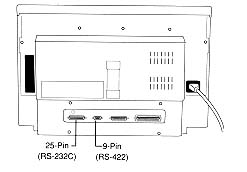
Availability: Standard
Connections: DB25 RS-232 and DB9 RS-422
Activation: Panel, Configure through QMS utility software
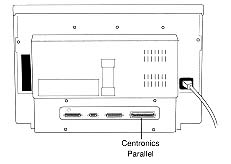
Availability: Standard
Connection: Centronics
Activation: Panel
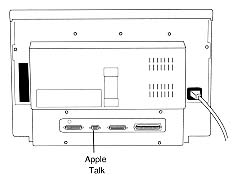
Availability: Standard
Connection: DB9
Activation: Panel