 Phaser III PXi
Phaser III PXi  Phaser III PXi
Phaser III PXi 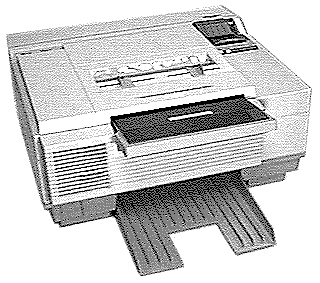 |
Language:
PostScript Speed: 4 minutes per page Method: Color Solid Ink Graphics: 300dpi Autorotation: Yes Duplex: Not Available RET: Not Available |
Internal Fonts (Postscript)
| Typeface | Size | Variation | Orientation | Symbol Set |
| Times-Roman | Scalable | Plain | P & L | Adobe PS |
| Scalable | Roman Italic | P & L | Adobe PS | |
| Scalable | Bold | P & L | Adobe PS | |
| Scalable | Bold Italic | P & L | Adobe PS | |
| Courier | Scalable | Plain | P & L | Adobe PS |
| Scalable | Bold | P & L | Adobe PS | |
| Scalable | Oblique | P & L | Adobe PS | |
| Scalable | Bold Oblique | P & L | Adobe PS | |
| Helvetica | Scalable | Plain | P & L | Adobe PS |
| Scalable | Bold | P & L | Adobe PS | |
| Scalable | Oblique | P & L | Adobe PS | |
| Scalable | Bold Oblique | P & L | Adobe PS | |
| Helvetica Narrow | Scalable | Plain | P & L | Adobe PS |
| Scalable | Bold | P & L | Adobe PS | |
| Scalable | Oblique | P & L | Adobe PS | |
| Scalable | Bold Oblique | P & L | Adobe PS | |
| Symbols | Scalable | Plain | P & L | Symbol |
| Palatino | Scalable | Roman | P & L | Adobe PS |
| Scalable | Bold | P & L | Adobe PS | |
| Scalable | Italic | P & L | Adobe PS | |
| Scalable | Bold Italic | P & L | Adobe PS | |
| New Century Schoolbook | Scalable | Plain | P & L | Adobe PS |
| Scalable | Italic | P & L | Adobe PS | |
| Scalable | Bold | P & L | Adobe PS | |
| Scalable | Bold Italic | P & L | Adobe PS | |
| ITC Bookman | Scalable | Light | P & L | Adobe PS |
| Scalable | Light Italic | P & L | Adobe PS | |
| Scalable | Demi | P & L | Adobe PS | |
| Scalable | Demi Italic | P & L | Adobe PS | |
| ITC Zapf Chancery | Scalable | Medium Italic | P & L | Adobe PS |
| ITC Avant Garde | Scalable | Book | P & L | Adobe PS |
| Scalable | Demi | P & L | Adobe PS | |
| Scalable | Book Oblique | P & L | Adobe PS | |
| Scalable | Demi Oblique | P & L | Adobe PS | |
| ITC Zapf Dingbats | Scalable | Plain | P & L | Dingbats PS |
The interfaces for the TEK-Phaser III PXi are located on the back side of the printer.
Parallel
Availability: Standard
Connection: High-speed parallel
Activation: Automatic
Serial
Availability: Standard
Connection: RS-232-C serial
Activation: Automatic
AppleTalk
Availability: Standard
Connection: 9 pin AppleTalk/LocalTalk
Activation: Automatic
Ethernet
Availability: Standard
Connection:
Activation: Refer to Network Utilities Guide
Unprintable Region
| Left:
.2 in. Top: .2 in. Right: .2 in. Bottom: .28 in. |
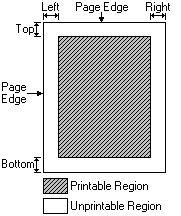 |
Continuous Feeding
Standard Trays A standard tray is provided which adjusts to accept letter or legal size paper. An additional tray is available to accept up to 12x18 inch paper.
Manual Feeding
The printer can manually accept paper sizes from 4x6 up to 12x18.
| Message | Action |
| Busy <message> | No user action required. |
| Continue? See manual | You have pressed the CLEAN PRINT HEAD button more than three times. See “Using the CLEAN PRINT HEAD button.” If you want to continue cleaning and purging more ink, press the button again. |
| Initializing | No user action required. |
| Interface Error | Turn the printer off and back on again. |
| Jam -- <location> | Remove the paper jam. See the label under the top cover for the location of the jam. The paper could be too thick or too thin. |
| Jam - Paper long | The paper is too long. Remove the jammed paper. Use shorter paper. |
| Jam - Paper Narrow | The paper is too narrow. Remove the jammed paper. Use wider paper. |
| Jam - Paper short | The paper is too short. Remove the jammed paper. Use longer paper. |
| Printing | No user action required. |
| Processing Data | No user action required. |
| Pull ink load lever | After you add a Color Stick, close the ink cover and pull down the ink load lever. |
| Ready | No user action required. The printer is ready to print. |
| Standby | No user action required. |
| Stopped - Add <color> | The printer needs ink of this color. Add another ink Color Stick. |
| Stopped - Add paper | Add paper, or install the paper tray. |
| Stopped - Close rear door | Close the rear cover |
| Stopped - Close top door | Close the top cover |
| Stopped - Close waste bin | Close the waste bin. |
| Stopped - empty waste bin | The waste bin needs to be emptied |
| Stopped - for hand feed | Insert paper for manual feed |
| Stopped - remove <color> | The printer does not need ink of this color. Remove the ink Color Stick |
| System Failure Service Required | Turn the printer off then on again. If the failure persists, call you dealer, or Tektronix service in the US only at 1-800-547-8949. |
| Utilities | The printer is in Utilities mode. You can use this mode to set the language on the front panel, clean the printer, and check the copy count. |
| Wait to add <color> | Wait up to 3 minutes before adding another ink Color Stick |
| Waiting for data | No user action required. |