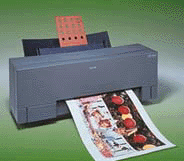 |
Language: Host based printer Speed: Inks: |
No internal fonts.
Unprintable Regions
Left & Right: 0.25"
Top: 0.47"
Bottom: 0.59"
Continuous Feeding
Standard Feeders: One Paper Tray, capacity: 100 sheets
Paper Types: Standard laser paper, greeting cards, overhead transparencies, T-shirt transfers, backprint film, Alps Photo Paper.
Paper Sizes: Letter, A4, B5, 4 x 6" or user-defined up to 8.5 x 11.
Manual Feeding
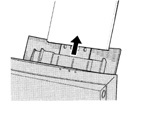
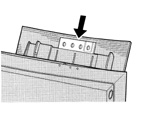
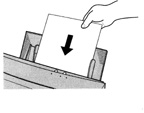
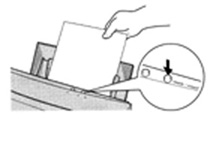
| Power | The printer is turned on or off using the power button. |
| Ready/Insert | This button allows you to load and eject paper. Pressing the button for three seconds or more causes the printer to print a sample page. |
| Error Light | This light blinks when a printer error has occurred. |
| Ready Light | When the light is lit, the printer is ready to print. The light blinks slowly while printing. When it is not lit, printing is paused. |
| Power Light | Indicates whether the printer is on or off. When the light is off, the internal parts of the printer still have power. To completely shut off paper to the printer, unplug the power cord from the socket. |
Parallel
Availability: Standard
Connection: Centronics Female
Activation: Automatic