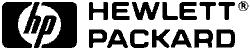 LaserJet
IIP
LaserJet
IIP 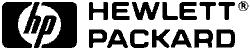 LaserJet
IIP
LaserJet
IIP 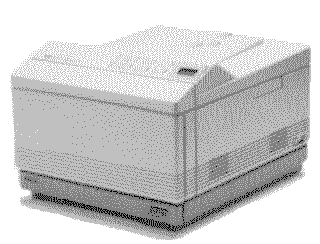 |
Language:
PCL Level 4 Optional Cartridges Speed: 4ppm Memory: 512KB Standard1,2,4MB Optional Graphics: 300dpi Autorotate: Yes Duplex: Not Available RET: Not Available |
Fonts Per Page: 16 (Each attribute is a separate font)
Internal Fonts
| Typeface | Size | Variation | Orientation | Symbol Set |
| Courier | 12 pt. (10 pitch) | Medium Upright | P & L | * |
| Bold Upright | P & L | * | ||
| Medium Italic | P & L | * | ||
| 10 pt. (12 pitch) | Medium Upright | P & L | * | |
| Bold Upright | P & L | * | ||
| Medium Italic | P & L | * | ||
| Line Printer | 8.5 pt. (16.67 pitch) | Medium Upright | P & L | * |
*All Fonts are available in PC-8, Roman-8, ECMA-94, PC-850, PC-8, Danish/Norwegian, and Legal. All of these can be used with ISO sets 2, 4, 6, 10, 11, 14, 15, 16, 17, 21, 25, 57, 60, 61, 69, 84, 85, HP Spanish and HP German.
Optional Fonts
Font Test
To check fonts available in printer, take printer off-line and press the [Alt +Print Fonts] keys.
Unprintable regions
Portrait
Left 75 dots, 1/4 inch
Right 75 dots, 1/4 inch
Top 50 dots, 1/6 inch
Bottom 50 dots, 1/6 inch
Continuous Feeding
Tray: 1 Multi-Purpose
(MP)/50 Sheets
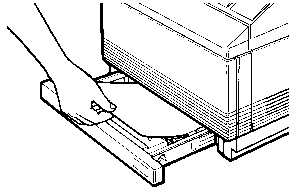
Optional Trays: 1 Optional Lower Cassette (LC or LE)/250 Sheets
(Legal, letter, A4, Executive and envelope sizes are available for the optional lower cassette.)
Manual Feeding
Through Multi-Purpose tray
which can feed up to 50 sheets of letter, A4, legal, or executive
paper, 5 envelopes, 18 sheets of HP labels or 25 transparencies.
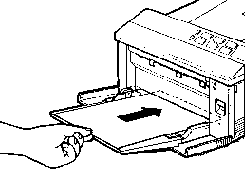
Some paper sizes may require special software support
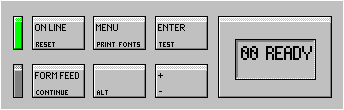
| Message | Meaning | Resolution |
| 00 READY | Printer is ready to use. | Proceed. |
| MF READY | Printer ready to manual feed through Multi-Purpose tray. | Proceed. |
| 02 WARM UP | Printer engine is warming up. | Service required if 00 READY state does not appear in 2 to 3 minutes. |
| 04 SELF TEST | Continuous self test is printing. | Proceed after 00 READY is displayed or press [On Line] to exit. |
| 05 SELF TEST | Non-printing portion of self test is executing. | Proceed after 00 READY is displayed by pressing [On Line]. |
| 06 PRINT TEST | Self test is printing. | Proceed after 00 READY is displayed by pressing [On Line]. |
| 06 FONT PRINTOUT | Font sample printout is printing. | Proceed after 00 READY is displayed by pressing [On Line]. |
| 07 RESET | Printer is clearing buffered pages, temporary soft fonts, and temporary macros. Returns printer to user default settings. | Proceed after 00 READY is displayed by pressing [On Line]. |
| 09 MENU RESET | Clears printer buffer like 07 RESET and resets printer to factory default menu settings. | Proceed after 00 READY is displayed by pressing [On Line]. |
| 10 RESET TO SAVE | A reminder to save changes to the Printing Menu. | Choose [Alt ]+ [Reset] to save changes. |
| MP, LC, LE LOAD/EMPTY | The MP, LC, or LE paper tray is empty. Will show EMPTY message if tray is unselected. | Load the correct paper into the selected MP, LC, or LE tray and press [On Line] to continue. |
| 12 OPEN OR NO EP-L | Printer is not closed properly, the EP-L cartridge is missing, or cooling fan is not working. | Close paper path door, insert the EP-L cartridge, or call HP service. |
| 13 PAPER JAM | The printer has a paper jam. | Refer to the "Clearing Jams" section of your LaserJet IIP user's Manual. |
| FC REMOVED | Font cartridge has been removed while printer off-line and printer buffer has data. | Re-insert original cartridge and press [On Line] to continue. |
| FE CARTRIDGE | Font cartridge has been removed while printer was On-Line. | Turn off printer to reset. |
| MF FEED | Printer is configured for manual feed. | Load correct paper into MP tray and press [On Line] to continue. |
| ME FEED | Printer is configured for manual feed of envelopes. | Load correct envelope into MP tray and press [On Line] to continue. |
| A blank display | Indicates a problem with the control panel. | Turn printer off for about 15 min. If problem persists, call HP service. |
| 20 ERROR | Memory overflow. | Additional memory is required to handle all information sent to printer. Reduce soft fonts and any other data stored in printer's memory buffer. |
| 21 ERROR | Too much or too complex data is being sent to the printer. | Simplify your page layout. Press [Alt] + [Continue] to resume print. |
| 22 & 40 ERROR | Communications error | Check baud rate and protocol |
| 57 ERROR UNIT X | The printer's memory expansion limits have been exceeded. | Press [Alt] + [Continue] to resume printing. Any excess memory will ignored. |
| 70 ERROR | The firmware cartridge that has been installed is not interfacing with the printer. | Verify that the cartridge is installed properly and is designed for the printer. Otherwise remove. |
| 71 ERROR | The firmware cartridge that has been installed is not designed to work with printer. | Remove the cartridge. |
| 41, 50, 51, 52, 53, 55, 61-65, 68, 72 ERROR | Operational error | Contact HP Service |
| 79 #### SERVICE | Service Error | Contact HP Service |
The interface connections
are located on the back of the printer in a recessed area in the
middle.
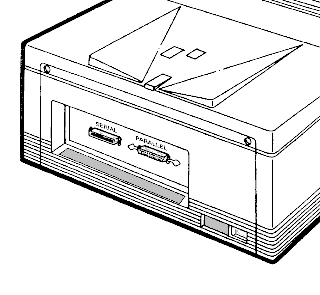
Parallel
Availability: Standard
Connection: Centronics Female
Activation: Through front panel menu
Serial
Availability: Standard
Connection: DB-25 Configured at factory for RS-232, RS-422 available by removing Optional I/O plate and moving dip switch.
Activation: Through front panel menu