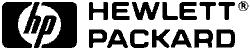 LaserJet
4L / 4ML
LaserJet
4L / 4ML 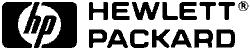 LaserJet
4L / 4ML
LaserJet
4L / 4ML 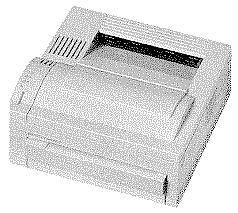 |
Language:
PCL Level 5, Postscript (4ML only) Speed: 4ppm Memory: 1MB StandardExp. to 1MB (uses MET and Image Adapt) Graphics: 300dpi Autorotate: Yes Duplex: Not Available RET: Yes |
Fonts Per Page: Limited only by available printer memory. (Each attribute is a separate font)
Internal PCL Fonts
| Typeface | Size | Variations | Symbol Set |
| Courier | scalable | Medium Upright | + |
| Bold Upright | |||
| Medium Italic | |||
| Bold Italic | |||
| CG Times | Scalable | Medium Upright | + |
| Bold Upright | |||
| Medium Italic | |||
| Bold Italic | |||
| Coronet | Scalable | Medium Italic | ** |
| Clarendon Condensed | scalable | Bold Upright | ** |
| Univers | Scalable | Medium Upright | + |
| Bold Upright | |||
| Medium Italic | |||
| Bold Italic | |||
| Univers Condensed | Scalable | Medium Upright | ** |
| Bold Upright | |||
| Medium Italic | |||
| Bold Italic | |||
| Antique Olive | Scalable | Medium Upright | ** |
| Bold Upright | |||
| Medium Italic | |||
| Albertus | Scalable | Medium Upright | ** |
| Albertus Extra Bold | Scalable | Bold Upright | ** |
| Letter Gothic | Scalable | Medium Upright | + |
| Bold Upright | |||
| Medium Italic | |||
| Wingdings | Scalable | Medium Upright | N/A |
*All Fonts are available in PC-8, Roman-8, ECMA-94, PC-850, PC-8, Danish/Norwegian, and Legal. All of these can be used with ISO sets 2, 4, 6, 10, 11, 14, 15, 16, 17, 21, 25, 57, 60, 61, 69, 84, 85, HP Spanish and HP German.
**Scalable Fonts are available in above listed symbol sets and in Windows 3.1 Latin 1 (ANSI), DeskTop, PS Text, Ventura International, Ventura US, Microsoft Publishing, Windows 3.0 Latin 1 (previously called Windows), and MC Text.
+Intellifonts also available in ISO 8859-2 Latin 2, ISO 8859-9 Latin 5, Windows 3.1 Latin 2, Windows 3.1 Latin 5, Math-8, PS Math, Ventura Math and PI Font.
Optional Fonts
Font Test
To check fonts available in printer, print a self test page. Make sure the printer's Ready light is on, then briefly press the front panel button.
Unprintable Regions
Left: 1/4th inch
Right: 1/4th inch
Top: 1/4th inch
Bottom: 1/5th inch
Continuous Feeding
Standard : Paper
Cassette [capacity: 100 sheets of Letter, Executive, A4 or Legal
paper].
Manual Feeding
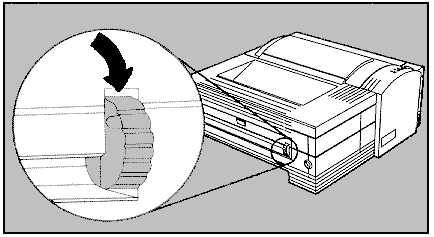
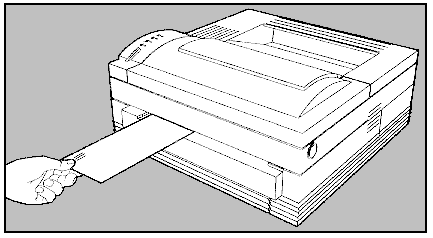
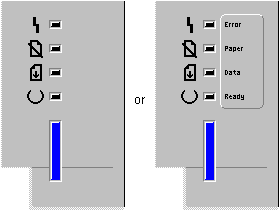
| Message | Meaning |
| Error light on Steady | The printer's top door is open, or the toner cartridge is not installed correctly. |
| Error light blinking | Recoverable memory error. Briefly press the front panel button. |
| Paper light on steady | The paper cassette is empty. |
| Paper light blinking | There is a paper jam. |
| Data light steady | There is still data in the printer. Briefly press the front panel button to flush. |
| Data light blinking | Manual Feed Mode. Insert paper into the manual feed slot or press the front panel button to print from the paper cassette. |
| Ready light steady | The printer is ready to receive data. |
| Ready light blinking | The printer is processing data. |
| All lights off | The printer is in Intelligent Off mode. Briefly press the front panel button to turn it on. |
| All lights on | The printer has a hardware error. |
The interface connections
are located on the back right side of the printer.
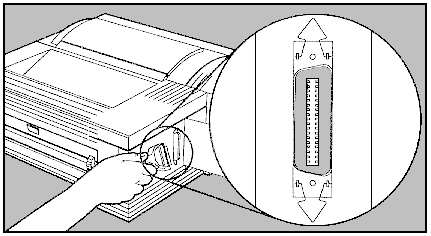
Parallel
Availability: Standard
Connection: Centronics Female
AppleTalk
Availability: (Standard on 4ML)
Connection: RS-422A Female.