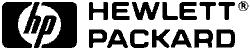 LaserJet
4SI / 4SI MX
LaserJet
4SI / 4SI MX 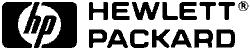 LaserJet
4SI / 4SI MX
LaserJet
4SI / 4SI MX 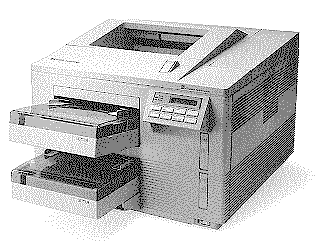 |
Language:
PCL Level 5, PostScript (SIMM/standard on MX) Speed: 17ppm Memory: 2MB Standard, 10MB standard (MX), 34MB Max Graphics: 600dpi Autorotate: Yes Duplex: Optional RET: Yes |
Fonts Per Page: Limited only by available printer memory. (Each attribute is a separate font)
Internal PCL Fonts
| Typeface | Size | Variations | Symbol Set |
| Line Printer | 8.5 pt. (16.67 pitch) | Medium Upright | * |
| Courier | Scalable | Medium Upright | + |
| Bold Upright | |||
| Medium Italic | |||
| Bold Italic | |||
| CG Times | Scalable | Medium Upright | + |
| Bold Upright | |||
| Medium Italic | |||
| Bold Italic | |||
| CG Omega | Scalable | Medium Upright | + |
| Bold Upright | |||
| Medium Italic | |||
| Bold Italic | |||
| Coronet | Scalable | Medium Italic | ** |
| Clarendon Condensed | Scalable | Bold Upright | ** |
| Univers | Scalable | Medium Upright | + |
| Bold Upright | |||
| Medium Italic | |||
| Bold Italic | |||
| Univers Condensed | Scalable | Medium Upright | ** |
| Bold Upright | |||
| Medium Italic | |||
| Bold Italic | |||
| Antique Olive | Scalable | Medium Upright | ** |
| Bold Upright | |||
| Medium Italic | |||
| Garamond Antiqua | Scalable | Medium Upright | ** |
| Garamond Halbfett | Scalable | Bold Upright | ** |
| Garamond Kursiv | Scalable | Medium Italic | ** |
| Garamond Kursiv Halbfett | Scalable | Bold Italic | ** |
| Marigold | Scalable | Medium Upright | ** |
| Albertus | Scalable | Medium Upright | ** |
| Albertus Extra Bold | Scalable | Bold Upright | ** |
| Arial | Scalable | Medium Upright | + |
| Bold Upright | |||
| Medium Italic | |||
| Bold Italic | |||
| Times New Roman | Scalable | Medium Upright | + |
| Bold Upright | |||
| Medium Italic | |||
| Bold Italic | |||
| Letter Gothic | Scalable | Medium Upright | + |
| Bold Upright | |||
| Medium Italic | |||
| Symbol | Scalable | Medium Upright | N/A |
| Wingdings | Scalable | Medium Upright | N/A |
*All Fonts are available in PC-8, Roman-8, ECMA-94, PC-850, PC-8, Danish/Norwegian, and Legal. All of these can be used with ISO sets 2, 4, 6, 10, 11, 14, 15, 16, 17, 21, 25, 57, 60, 61, 69, 84, 85, HP Spanish and HP German.
**Scalable Fonts are available in above listed symbol sets and in Windows 3.1 Latin 1 (ANSI), DeskTop, PS Text, Ventura International, Ventura US, Microsoft Publishing, Windows 3.0 Latin 1 (previously called Windows), and MC Text.
+Intellifonts also available in ISO 8859-2 Latin 2, ISO 8859-9 Latin 5, Windows 3.1 Latin 2, Windows 3.1 Latin 5, Math-8, PS Math, Ventura Math and PI Font.
Optional Fonts
Font Test
To check fonts available in the printer, take the printer off-line and press the [Menu] key repeatedly until TEST MENU appears in the display. Press Item until either PCL TYPE LIST appears. Press Enter.
Unprintable Regions
Left: 50 dots, 1/6th inch
Right: 50 dots, 1/6th inch
Top: 50 dots, 1/6th inch
Bottom: 50 dots, 1/6th inch
Continuous Feeding
Standard Trays: 2 Paper Trays (500 Sheets each)
Optional Trays: Additional
Paper Size Trays
Envelope Feeder
Manual Feeding
1. Adjust the manual feed guides to the width of the media.
2. Slide a sheet of media
into the top of the paper tray between the manual feed guides
until it stops. For simplex (single-sided) printing on letterhead
stationery, the letterhead edge should be inserted first, face
up. For duplex printing, the letterhead goes in face down, with
the bottom of the page inserted first.
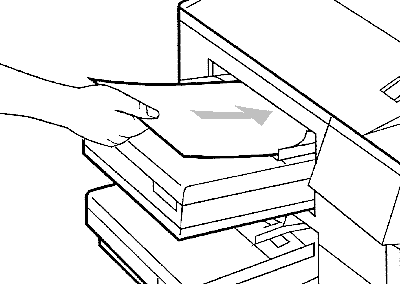
3. After a momentary pause, the On Line indicator will light and the page will be pulled into the printer. If you job requires more than one sheet of paper, wait until PF FEED LETTER appears in the display before inserting the next sheet of paper. Repeat this process until your job is done.
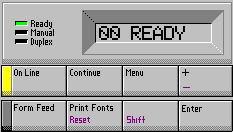
PCL Messages
| Message | Meaning | Resolution |
| 00 PCL READY (*) | Printer is ready to use in PCL mode. An * following the message indicates that SYS SWITCH is set to OFF. | |
| 04 SELF TEST | Printing Self Test. Press <On Line>, <Continue>, or <Print Fonts> to stop test. | |
| 05 SELF TEST | Non-printing self test is in process. | |
| 08 COLD RESET | Printer returns all Printing Menu and Configuration Menu settings to factory defaults. | |
| 68 COLD RESET | The printer's non-volatile memory is new or the battery is dead. Same results as 00 COLD RESET. | |
| 17 MEMORY CONFIG | The printer is reconfiguring its memory for page protection. | |
| PCL PRINT MENU | This message appears for one second before entering the PCL Printing Menu when <Menu> key is pressed. | |
| PCL CONFIG MENU | This message appears for one second before entering the PCL Configuration menu when the <Menu> key is pressed for 5 seconds. | |
| FC top, bottom, both | A font cartridge was removed or replaced while the printer was off line and contained buffered data. Reinsert the cartridge(s) and press <Continue> or <On Line>. | |
| FC top, bottom, both NO FONT | A cartridge font could not be read by the printer. Reinsert cartridge indicated and press <Continue> or <On Line> to continue. If message persists, cartridge needs to be replaced. | |
| 20 MEM OVERFLOW | The printer has received more data from computer that can fit in its internal memory. Press <Continue> to continue printing. | |
| 21 PRINT OVERRUN | Data sent to the printer was too complex. Press <Continue> to resume printing. Some data may be lost. | |
| 41 ERROR | A temporary error has occurred on the printed page. Remove the page from the output bin and press <Continue>. The page containing the error will be reprinted. | |
| 56 ERROR | The optional envelope feeder has been selected while duplex is enabled. These two functions can not be operated simultaneously. | |
| 60.[1-4] ERROR | An expansion memory card has been installed out of sequence. Printer will still print but will only use the memory up to faulty memory card. | |
| 61.[1-4] ERROR | An expansion memory card of the wrong size or speed has been installed. Printer will still print but will only use the memory up to faulty memory card. | |
| 68 ERROR | The printer detected a failure in the nonvolatile memory. Press <Continue> to verify control panel settings. | |
| 72 SERVICE | A font cartridge was removed while the printer was trying to read it. Turn printer Off then On. | |
| 62, 63.[0-5],67,68, 79, 80 XXXX ERROR | Operational/Service Error, Contact HP Service |
Postscript Messages
| Message | Meaning | Resolution |
| 00 PS READY (*) | The printer is ready to use in PostScript mode. An * following indicates that the SYS switch is set to off. | |
| 06 START PAGE | In PostScript mode, a Start Page will printed when turned On unless START PAGE=OFF. | |
| PS PRINT MENU | In PostScript mode, this message appears before entering the PostScript Printing Menu after the <Menu> key is pressed. | |
| PS CONFIG MENU | In PostScript mode, this message appears before entering the PostScript Configuration Menu after the <Menu> key is held down for 5 seconds. | |
| 30 PS ERROR 00 | Dictionary full. A def, put or store operator attempted to define a new entry in a dictionary that is already full. | |
| 30 PS ERROR 01 | Dictionary stack overflow. The dictionary stack has grown too large. Too many begins (w/o corresponding ends) have pushed too many dictionaries on the dictionary stack. | |
| 30 PS ERROR 02 | Dictionary stack underflow. An attempt has been made to remove (end) the bottom-most instance of userdict from the dictionary stack. Dictstackunderflow occurs if an end is executed for which there was no corresponding begin. | |
| 30 PS ERROR 03 | Execution stack overflow. The execution stack has grown too large; procedure invocation is nested deeper than the PostScript interpreter permits. | |
| 30 PS ERROR 04 | Invalid access of array, dictionary, file or string object. An attempt has been made to reference an array, dictionary, file, or string object in a way that violates its access attribute. This error also occurs if pathforall is executed when the current path includes the result of a charpath. | |
| 30 PS ERROR 05 | No loop to exit from. An exit has been executed for which there is no dynamically enclosing looping context, or it has attempted to leave the context of a run or stopped operator. | |
| 30 PS ERROR 06 | Invalid file access. The access string specification to the file operator is unacceptable. | |
| 30 PS ERROR 07 | Invalid font name or dictionary. The operand to makefont or setfont is not a well-formed font dictionary. The invalidfont error may also be executed by other font operators upon discovering a font dictionary to malformed in some way. | |
| 30 PS ERROR 08 | An improper restore has been attempted. One or more of the operand, dictionary, or execution stacks contains composite objects whose values were created more recently than the save whose context is being restored. since restore would destroy those values but the stacks are unaffected by restore, the outcome would be undefined and cannot be allowed. | |
| 30 PS ERROR 09 | An error has occurred during execution of one of the file operators. Attempting to write to an input file or to a file that has been closed will also cause an ioerror error. | |
| 30 PS ERROR 10 | A PostScript implementation limit has been exceeded. | |
| 30 PS ERROR 11 | Since the current path is empty, there is no current point but an operator requiring a current point has been executed. The most common cause of this error is neglecting to perform an initial moveto. | |
| 30 PS ERROR 12 | Operand out of bounds. A numeric operand's value is outside the range expected by an operator. | |
| 30 PS ERROR 13 | Operand stack overflow. To many objects have been pushed on the stack and not popped off. | |
| 30 PS ERROR 14 | Operand stack underflow. An attempt has been made to remove an object from the operand stack when it is empty. This usually occurs because some operator did not have all of its required operands on the stack. | |
| 30 PS ERROR 15 | Syntax error in program text. The scanner has encountered program text that does not conform to PostScript syntax rules. This can occur either during interpretation of an executable file or string object or during explicit invocation of the token operator. | |
| 30 PS ERROR 16 | A time limit has been exceeded. The PostScript interpreter timed out waiting for media to be manually fed, waiting for data to be received from the host, or for a too-long job execution. | |
| 30 PS ERROR 17 | Operand of the wrong type. Some operand's type is different from what an operator expects. The type check error is often the result of faulty stack manipulation, such as operands supplied in the wrong order or procedures leaving results on the stack when they aren't supposed to. | |
| 30 PS ERROR 18 | Name not known. A name used as a dictionary key in some context cannot be found. This occurs if a name is looked up explicitly in a specified dictionary (get) or in current dictionary stack (load) and is not found. It also occurs if an executable name is encountered by the interpreter and is not found in any dictionary on the dictionary stack. The undefined error is commonly caused by misspelling the operator name or y not having the dictionary containing the operator definition on the dictionary stack. | |
| 30 PS ERROR 19 | File not found. A file identified by a name string operand of file or run cannot be found or cannot be opened. The undefinedfilename error also occurs if the special file '%statementedit' or '%lineedit' is opened when the standard input file has reached end-of-file. | |
| 30 PS ERROR 20 | Over/underflow or meaningless result. A numeric computation would produce a meaningless result or one that cannot be represented as a PostScript number. Possible causes include numeric overflow or underflow, division by zero, or inverse transformation of a non-invertible matrix. | |
| 30 PS ERROR 21 | Expected mark not on stack. A mark object is sought on the operand stack by the ']', cleartomark, or counttomark operator, but none is present. | |
| 30 PS ERROR 22 | Internal error. An operator object has been executed for which the interpreter has no built-in action. This represents an internal malfunction in the PostScript interpreter and should never occur. | |
| 30 PS ERROR 23 | An error has occurred in virtual memory (VM) machinery. The most common problem is virtual memory is exhausted. | |
| 30 PS ERROR 24 | The systemdict quit operator executed. The PostScript interpreter re-initialized virtual memory. All nonpersistent information know by the PostScript interpreter was lost. | |
| 30 PS ERROR 25 | A firmware error internal to PostScript was detected. | |
| 89 SERVICE [XXXX] | A PostScript internal controller error has occurred. Turn the printer Off then On. If error persists, record number and call HP Service. |
General Messages
| Message | Meaning | |
| 02 WARMING UP | Printer is warming up. Wait until printer reports ready | |
| 06 PRINTING TEST | Printing a self test. | |
| 06 TYPEFACE LIST | Printing a font list. | |
| 06 DEMO PAGE | Printing a Demonstration page. | |
| 06 CONFIG PAGE | Printing a PostScript configuration page. | |
| 07 RESET | Follows a control panel <Reset> selection. Printer is returned to user-defined settings. | |
| 08 COLD RESET | The printer returns all menu settings to their factory default configuration. When you install an MIO card you may need to perform a cold reset to reinitialize the printer's control panel. To perform a cold reset, hold down On Line while switching the printer on until 08 COLD RESET appears in the display. | |
| 09 RST ACTIVE I/O | Resets the active I/O port. | |
| 09 RST ALL I/O | Resets all I/O ports. | |
| 10 RESET TO SAVE | Menus were changed while data, temporary fonts, or temporary macros were present in printer memory, or while the printer was in the middle of a job. Press Continue of On Line and your changed remain recorded in the menu but will not become active until the printer is reset or the job boundary is detected. If you reset the printer (press Reset) to immediately activate your selections, you delete temporary macros, temporary fonts and buffered data. | |
| 12 PRINTER OPEN | The printer's top cover is not properly closed. | |
| 13.[x,1-5] paper, internal, input | Paper is jammed in the paper path. Remove duplex, output jammed paper and press <Continue> or <On Line> to continue. | |
| 14 NO TONER CART | The toner cartridge is not installed correctly. Insert a toner cartridge or make sure the cartridge is fully seated and top is fully closed. | |
| 16 TONER LOW x | The toner cartridge is running out of toner. X represents the level of emptiness. | |
| OUTPUT BIN FULL | The upper output bin is full. | |
| PF FEED papersize | The printer has received a command to manually feed a sheet of paper. Paper size may be LETTER, LEGAL, EXEC, or A4. Feed the paper through the manual feed slot, or press <Continue> to feed from tray. | |
| PE FEED envelope size | The printer has received a command to manually feed an envelope. Envelope size may be COM10, MONARC, or DL. Feed the envelope through the manual feed slot, or press <Continue> to feed from the tray. | |
| UC [LC] LOAD paper size | The printer has received a request for a paper size that is not available in the upper (UC) or lower (LC) paper tray or both trays are empty. Load correct paper tray and press <Continue> to proceed. | |
| EE LOAD envelope size | The printer has received a request for an envelope size not currently loaded. Load the correct envelope tray and size and press <Continue> to proceed. | |
| UE LOAD envelope size | The printer has received a request for an envelope from a unspecified source and the envelope feed is not installed. Install the envelope feeder and load the requested envelope size. | |
| UC [LC] TRAY EMPTY | Tray selected is empty. | |
| EE TRAY= envelope size | This is displayed whenever the optional envelope feeder is installed into the printer or the tray is filled. Change envelope size through the control panel using the <+> or <-> keys if not correct. This will become default the <Enter> key is pressed. | |
| EE TRAY EMPTY | The optional envelope feeder is not currently selected and is empty. | |
| 22 I/O CNFIG ERR | Communication settings and or connection are not set properly between computer and printer. Press <Continue> to clear error message and data will be lost. | |
| 23 I/O NOT READY | The I/O card is not able to accept data. Print a self-test page for more information. | |
| 40 ERROR | The printer encountered an error while transferring data from the computer. Make sure communication is set up properly and attempt to print again. | |
| 48 INVALID JOB | A request was made to the printer for a printer language that is not supported. Press <Continue> to allow the printer to continue to receive data. Data will be ignored and no printout will occur. | |
| 49 REMOVE PAGE | Paper was in one or both of the manual feed trays when printer was turned On or a paper tray was installed. | |
| 51-55, 57 SERVICE | Service Error, contact HP Service. | |
| SWITCHING TO [PCL, PS] | The printer is switching to the indicated mode. | |
| CONFIG LANG | Message to configure printer language. Will come on when printer is first turned On or when the <Enter> key is held down when printer is turned Off then On. | |
| USER MAINTENANCE | Message displayed after 200,000 pages have been printed. | |
| W1 IMAGE ADAPT | The printer received a graphics print file that was too complex to print at the requested resolution. Check the printout for loss of data or print quality. | Press Continue to clear the error. |
| W2 INVALID PERS | The job was not printed because you requested a personality; such as Postscript, that had not been installed. | Install the language in which the files are sent, together with enough memory to support that language. |
| W3 JOB ABORTED | The print was forced to abort the print job because there was not enough installed memory to support the printer language used. For instance, a Postscript file may have been sent to the printer without enough installed memory to support Postscript. | Install more printer memory. |
| W4 JOB 300/OFF | The job was printed at 300 dpi with page protection off. | To print the job as requested, install more printer memory. |
| W5 JOB 300/LTR | The job was printed at 300DPI with page protection set to letter. | To print the job as requested, install more printer memory. |
| W6 JOB 300/A4 | The job was printed at 300 dpi with page protection set to A4. | To print the job as requested, install more printer memory. |
| W7 JOB 300/LGL | The job was printed at 300 dpi with page protection set to Legal. | To print the job as requested, install more printer memory. |
| W8 JOB 600/OFF | The job was printed at 600 dpi with page protection set to off. | To print the job as requested, install more printer memory. |
| W9 JOB 600/LTR | The job was printed at 600 dpi with page protection set to letter. | To print the job as requested, install more printer memory. |
| W0 JOB 600/A4 | The job was printed at 600 dpi with page protection set to A4. | To print the job as requested, install more printer memory. |
The interface connections
are located on the back of the printer in a recessed area in the
middle.
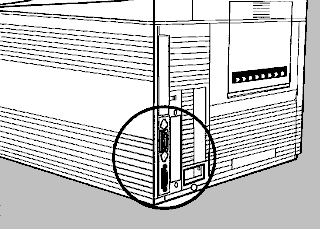
Parallel
Availability: Standard
Connection: Centronics Female
Activation: Through front panel menu
Serial
Availability: Standard
Connection: DB-25 Configured at factory for RS-232, RS-422 available.
Activation: Through front panel menu
AppleTalk
Availability: Standard on MX model.
Connection: RS-422A Female
Activation: Through front panel menu.
Ethernet
Availability: Standard MX. C2059A - Novell/Ethernet interface card. C2095B - 3Com 3+OPEN/Ethernet interface card. Token Ring interface cards for Novell and 3Com also available (C2059C and C2059D).
Connection: Optional interface card.
Activation: Through front panel menu.