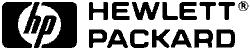 LaserJet
5P/ 5MP
LaserJet
5P/ 5MP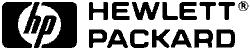 LaserJet
5P/ 5MP
LaserJet
5P/ 5MP |
Language:
PCL Level 5, Optional Adobe Postscript (standard on 5MP) Speed: 6 ppm Memory: 2MB Standard, (3MB on 5MP) Exp. to 50MB on 5P, 35MB on 5MP Graphics: 600dpi Autorotate: Yes Duplex: Not Available RET: Yes |

| Message | Meaning | Recommended Action |
| Ready Light On | Ready | No action. |
| Ready Light Blinking | Printer is printing. | No action. |
| Ready and Paper light On | There is data in the printer. | Press the button to finish printing. (Form Feed) |
| Paper Light Blinking | Manual Feed | Make sure there is a single sheet in the input bin and briefly press the button to continue. |
| Error Light On | Printer is Out of paper | Add more paper and press the button. |
| Printer's EP door is open | Close the door and press the button. | |
| Toner cartridge is missing or not installed properly. | Check the toner cartridge. | |
| Paper Jam. | Remove the jammed paper and press the button. | |
| If the error light remains after checking these problems and there is no paper jammed, disconnect the power for 10 seconds then reconnect. If the error light continues, contact your dealer or HP service representative. | ||
| Error Light Blinking | The page is too complex. | Briefly press and release the front panel button to continue printing. There may be data loss. |
| All lights off | The printer is in sleep mode or the power is disconnected. | No Action. |
| All lights on | Hardware Error | Remove any memory cards and disconnect the power for 15 minutes. If the problem continues, contact your dealer or HP service representative. |
| All lights blinking | Incompatible memory card | Remove the incompatible memory card. |
The interface connections
are located on the back right side of the printer.
Bi-Tronics Parallel
Availability: Standard
Connection: Centronics Female
IrDA-compliant wireless infrared port
Availability: Standard
Apple Macintosh LocalTalk
Availability: Standard
LocalTalk port # (requires optional Adobe PostScript SIMM from HP
to be functional with the HP LaserJet 5P printer)