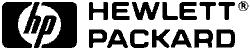 DeskJet
850C / 855C / 855CSE / 855 CXI
DeskJet
850C / 855C / 855CSE / 855 CXI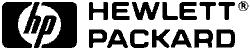 DeskJet
850C / 855C / 855CSE / 855 CXI
DeskJet
850C / 855C / 855CSE / 855 CXI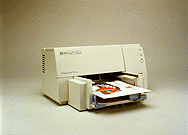 |
Language:
Windows Printing System, Apple QuickDraw Speed: 7 ppm black (6 PPM on 850C), 3 ppm color Memory: 1MB Graphics: 600 X 600dpi black, 600 x 300 color |
Unprintable Regions
Left: .25 inch
Right: .25 inch
Top: 0.04 inch
Bottom: .46 inch
Continuous Feeding
Standard Feeders: One Paper Tray
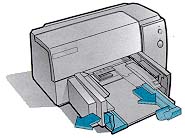
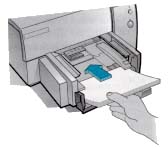
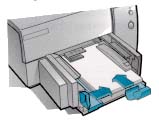
Using the Single Sheet Feeder
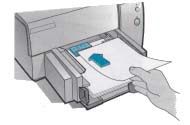
Using the Single Sheet Feeder to Print an Envelope
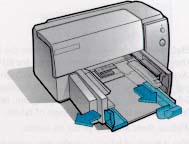
Using the IN Tray to Print a Stack of Envelopes
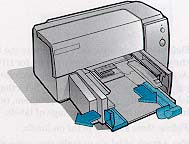
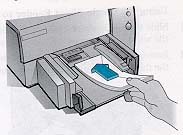
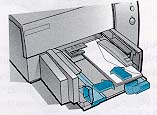
| Printer Lights | Meaning |
| All lights off | The printer if off. Press the power button to turn on the printer. |
| Power light on | The printer is ready to print. You can send a document to the printer. |
| Power light blinking | The printer is receiving data from the computer or is printing. Wait for the document to print. |
| Paper light blinking | There is a printer error. Check for paper jams and cartridge problem. Press the resume button to continue. |
| Both lights blinking alternately | Turn the printer off. Clear any paper jams and make sure that the cartridge carriage is not blocked. Turn the printer back on. |
| Both lights on | Printer Error. |
| Both lights blinking together | The printer is in a power down state. (No problem) |
| Power light on, paper light blinking and printer will not turn off | Replace a missing print cartridge or leave both cartridge cradles empty. Both print cartridges must either be in or out of the printer for it to power down. |
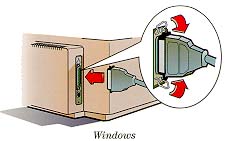
Parallel
Availability: Standard
Connection: Centronics Female
Activation: Automatic
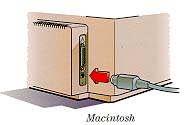
Serial
Availability: Standard
Connection: Macintosh DIN
Activation: Automatic