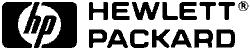 LaserJet
Series II
LaserJet
Series II 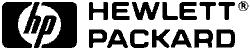 LaserJet
Series II
LaserJet
Series II 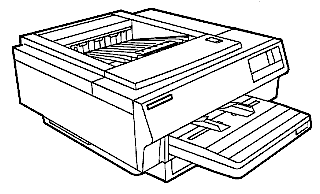 |
Language:
PCL Level 4 Optional Cartridges Speed: 8ppm Memory: 512KB Standard1,2,4MB Optional Graphics: 300dpi Autorotate: Not Available Duplex: Not Available RET: Not Available |
Fonts Per Page: 16 (Each attribute is a separate font)
Internal Fonts
| Typeface | Size | Variation | Orientation | Symbol Set |
| Courier | 12 pt. (10 pitch) | Medium Upright | P & L | Roman -8 |
| PC-8 | ||||
| Medium Upright | P & L | IBM-DN | ||
| ECMA-94 | ||||
| Bold Upright | P & L | Roman-8 | ||
| PC-8 | ||||
| Bold Upright | P & L | IBM-DN | ||
| ECMA-94 | ||||
| Line Printer | 8.5 pt. (16.67 pitch) | Medium Upright | P & L | Roman-8 |
| PC-8 | ||||
| IBM-DN | ||||
| ECMA-94 |
Optional Fonts
Unprintable Regions
Left: 50 dots, 1/6th inch
Right: 50 dots, 1/6th inch
Top: 50 dots, 1/6th inch
Bottom: 50 dots, 1/6th inch
Continuous Feeding
Standard Trays: 1 paper tray (250 Sheets)
Optional Trays: Additional Paper Size Trays
Loading single sheets into paper tray
1. Remove the paper tray from the printer by pulling it away from the printer.
2. Remove the paper tray cover.
3. Insert the paper, making sure the paper stack height does not exceed the paper height limit tabs on the tray.
4. Replace the paper tray cover.
5. Insert the paper tray
firmly into the front of the printer.
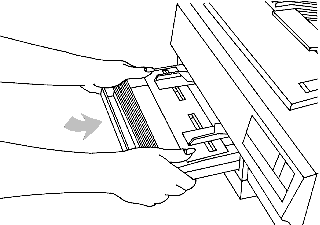
Manual Feeding
1. Adjust the manual feed guides to accept the media.
2. Insert a sheet of paper
intoo the top of the tray between the two manual feed guides. If
you are feeding letterhead, insert the top of the paper first,
face up.
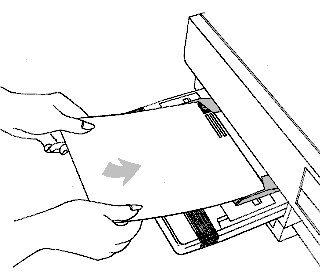
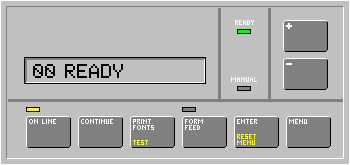
| Message | Meaning | Resolution |
| 11 PAPER OUT | Tray empty or removed | Add paper or replace tray |
| 12 PRINTER OPEN | Upper body of printer open or not closed properly. | Close cover firmly |
| 13 PAPER JAM | Paper is jammed in paper path | Open printer and remove jammed paper. Press Continue |
| 14 NO EP CART | No toner cartridge or toner not seated properly | Insert toner cartridge firmly into place |
| 16 TONER LOW | EP cartridge is almost out of toner | Replace EP (toner) cartridge. |
| PF FEED [paper size] | Printer received command to manually feed a sheet of paper of [paper size] | Feed paper through manual feed guides or press Continue to override |
| PE FEED [envelope size] | Printer received command to manually feed an envelope of [envelope size] | Feed envelope through manual feed guides or press Continue to override |
| PC LOAD [paper size] | Printer received a request for a paper size that does not match the paper tray | Insert the correct paper tray or press Continue to override |
| EC LOAD [envelope size] | Printer received a request for an envelope size that does not match what is currently in the tray | Insert a tray with the correct envelope size or press Continue to override. |
| FC [slot] | Font cartridge in [slot] was removed while printer was off-line and contained data | Insert font cartridge and press Continue |
| FE CARTRIDGE | Font cartridges were removed while printer was On-Line | Turn the printer OFF and then back ON |
| 20 & 21 ERROR | Printer out of memory | Press continue. Data may be lost. Print less complicated, less soft fonts, or at a lower graphics resolution |
| 22 & 40 ERROR | Communications error | Check baud rate and protocol |
| 42 & 43 ERROR | Optional interface error | Check the optional interface |
| 41, 51, 52, 53 & 55 ERROR | Operational error | Contact HP Service |
| ## SERVICE | Service Error | Contact HP Service |
Parallel
Availability: Standard
Connection: Centronics Female
Activation: 1. Turn the printer on.
2. Take the printer off-line by pressing the [ON LINE] key.
3. Hold down the [MENU] key at least 5 seconds until SYM SET=ROMAN-8* is displayed.
4. Press the [MENU] key to display AUTO CONT=OFF*.
5. Press again to display I/O=SERIAL*. (if I/O=PARALLEL* appears, go to last step.)
6. Press the [+] key to select I/O=PARALLEL.
7. Press the [ENTER/RESET MENU] key to save the selection. An * will appear in the display.
8. Put the printer back on-line by pressing [ON LINE] key.
Serial
Availability: Standard
Connection: DB-25 Configured at factory for RS-232, RS-422 available by removing Optional I/O plate and switching DIP Switches to UP position.
Activation: 1. Turn the printer on.
2. Take the printer off-line by pressing the [ON LINE] key.
3. Hold down the [MENU] key at least 5 seconds until SYM SET=ROMAN-8* is displayed.
4. Press the [MENU] key to display AUTO CONT=OFF*.
5. Press again to display I/O=PARALLEL*. (if I/O=SERIAL* appears, go to last step.)
6. Press the [+] key to select I/O=SERIAL.
7. Press the [ENTER/RESET MENU] key to save the selection. An * will appear in the display.
8. Put the printer back on-line by pressing [ON LINE] key.
| Option | Possible Values |
| Baud Rate | 300, 600, 1200, 2400, 4800, 9600, 19200 |
| Robust XON | On, Off |
| DTR Polarity | Hi, Lo |